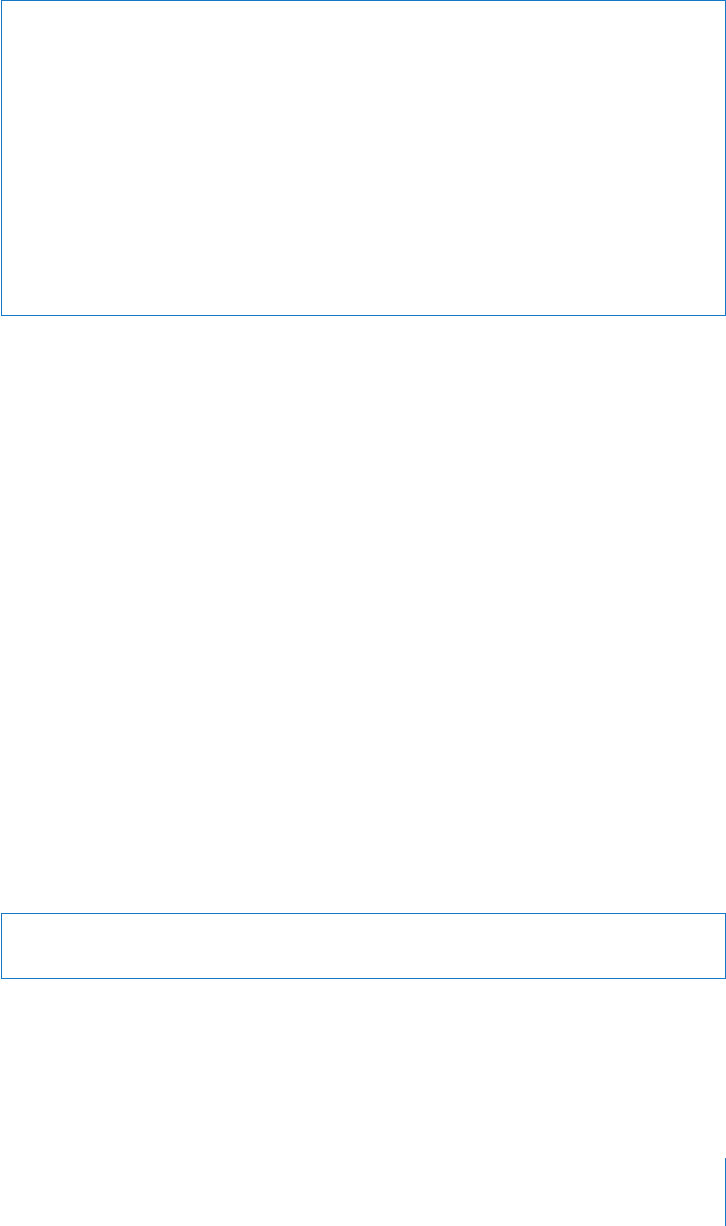
Appendix B Safety, Maintenance, and Ergonomics 87
For service or questions about your warranty, contact an Apple Authorized Service
Provider or Apple. Service and support information is included with your computer's
documentation.
Apple and the Environment
At Apple, we recognize our responsibility to minimize the environmental impacts of our
operations and products.
For More Information
Go to www.apple.com/environment/summary.html.
General Maintenance
If you need to clean the computer or display beyond wiping it down with a clean cloth,
follow these instructions:
1 Turn your computer and display off.
2 Disconnect the computer power cable from the electrical outlet or power strip. If your
display is connected to an outlet, disconnect it as well.
3 Disconnect the display’s cables from the computer.
4 Clean the display screen with soft, lint-free paper or cloth dampened with mild soap
and water.
5 Wipe the computer or display case surfaces lightly with a clean, soft cloth dampened
with water.
Important: Don’t use alcohol, aerosol sprays, solvents, or abrasives that might damage
the finish on the case.
·
Warning: Always operate your computer in an upright position. In the unlikely event
that coolant leaks in or from your computer, disconnect all electrical power to the
computer and do not restart it. Contact an Apple Authorized Service Provider or
Apple for information about servicing your computer.
After disconnecting electrical power, you can clean up coolant using an absorbent
cloth. Avoid inhaling or direct contact with skin. Coolant may cause minor skin
irritation. If coolant contacts skin, wash well with soap and water. If coolant contacts
eyes, rinse thoroughly with water. Dispose of all clean-up materials in accordance with
your local environmental laws, regulations, and guidelines.
Coolant may be harmful if swallowed. Material Safety Data Sheets (MSDS) are
available at www.apple.com/environment/resources/msds.html.
·
Warning: Do not spray liquid directly onto the display screen. Liquid could drip inside
the display and cause electrical shock.
LL3218Q87.book Page 87 Wednesday, March 16, 2005 6:28 PM


















