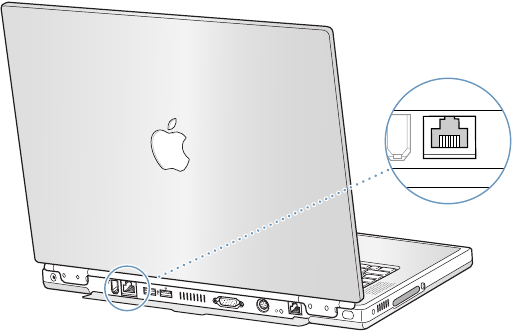
44 Chapter 3
Ethernet (10/100Base-T)
Your computer comes with built-in 10/100 megabit per second (Mbps) twisted-pair Ethernet
networking capability, which you can use to connect to a network or to a cable or DSL modem.
Connecting to a network gives you access to other computers. You may be able to store
and retrieve information, use network printers, modems, and electronic mail, or connect
to the Internet. You can also use Ethernet to share files between two computers or set up
a small network.
Note: Use category 5 Ethernet cables to connect to a 100Base-T Ethernet network.
For More Information on Using Ethernet
Additional information, including setting up an Ethernet network and transferring files using
Ethernet, is available in Mac Help (see page 36). Choose Mac Help from the Help menu and
search for “Ethernet” or “network.”
For information on networking products you can use with your PowerBook, check the
Macintosh Products Guide at www.apple.com/guide
G
™
Æ
W
G


















