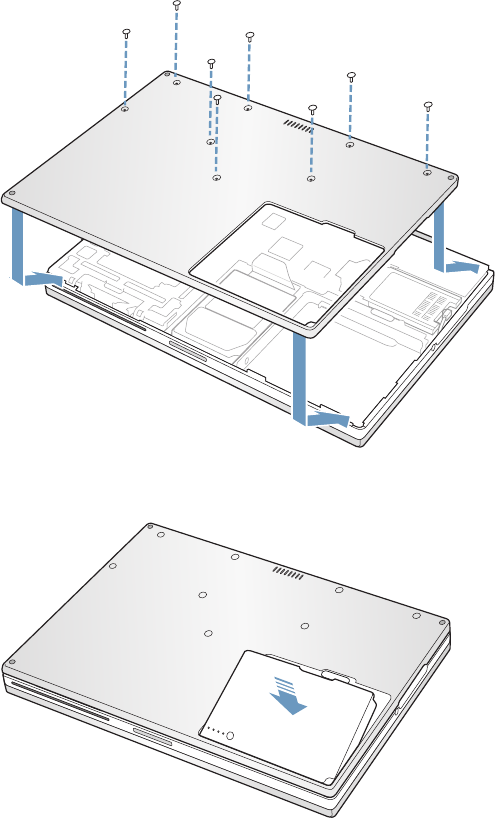
Working Inside Your Computer 69
11 Attach the bottom case to the computer and replace the eight screws.
Line up the notches on the right and left sides of the case. Then press down slightly to
secure the case. Check the alignment of the eight screw holes to make sure the bottom case
is properly positioned.
12 Replace the battery and turn the computer over.
13 Reconnect the power adapter and any other cables that were attached.


















