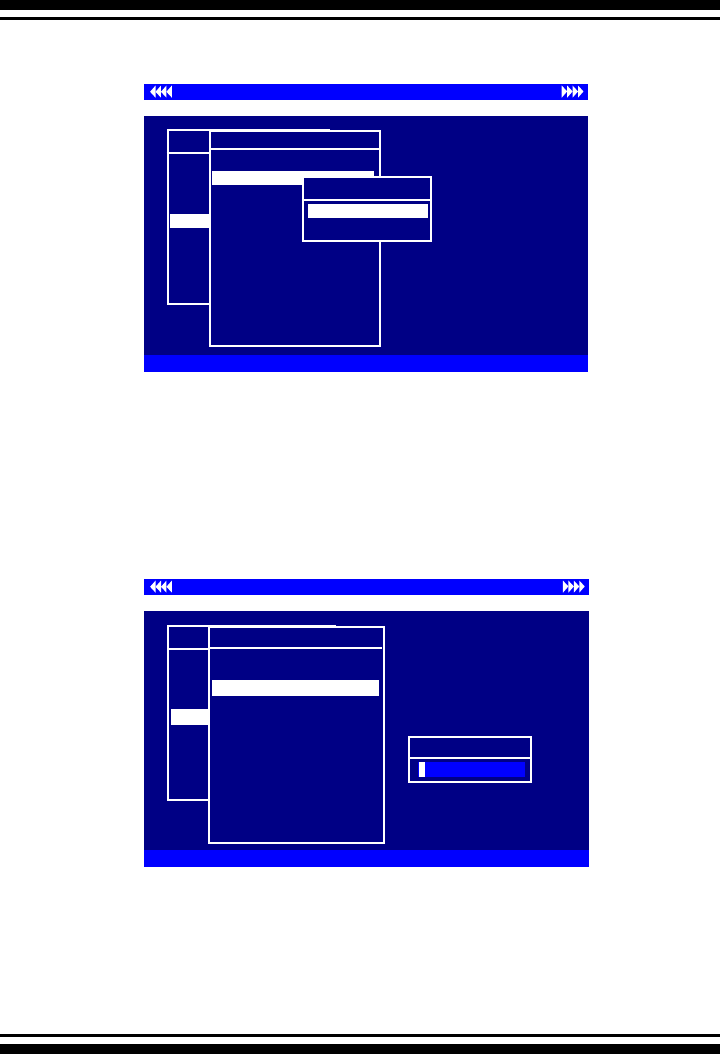
BIOS CONFIGURATION
89
3.7.5.2 Alert Beeper Setting
The “Alert Beeper Setting” item is used to Disabled or Enable the
SATA RAID controller alarm tone generator. Select “Disabled”
and press the Enter key in the dialog box to turn the beeper off.
3.7.5.3 Change Password
The manufacture default password is set to 0000. The
password option allows user to set or clear the password pro-
tection feature. Once the password has been set, the user can
monitor and congure the controller only by providing the cor-
Controller I/O Port:F3000000h, F2: Select Controller, F10: Reboot System
ArrowKey Or AZ:Move Cursor, Enter: Select, ESC: Escape, L:Line Draw, X: Redraw
Areca Technology Corporation RAID Controller
Main Menu
Quick Volume/Raid Setup
Raid Set Function
Volume Set Function
Physical Drives
Raid System Function
Ethernet Conguration
View System Events
Clear Event Buffer
Hardware Monitor
System information
Raid System Function
Raid System Function
Mute The Alert Beeper
Alert Beeper Setting
Change Password
JBOD/RAID Function
Background Task Priority
Maximum SATA Mode
HDD Read Ahead Cache
Stagger Power on
Empty HDD slot LED
HDD SMART Status Polling
Controller Fan Detection
Disk Write Cache Mode
Capacity Truncation
Alert Beeper Setting
Alert Beeper Setting
Enabled
Disabled
Controller I/O Port:F3000000h, F2: Select Controller, F10: Reboot System
ArrowKey Or AZ:Move Cursor, Enter: Select, ESC: Escape, L:Line Draw, X: Redraw
Areca Technology Corporation RAID Controller
Main Menu
Quick Volume/Raid Setup
Raid Set Function
Volume Set Function
Physical Drives
Raid System Function
Ethernet Conguration
View System Events
Clear Event Buffer
Hardware Monitor
System information
Raid System Function
Raid System Function
Mute The Alert Beeper
Alert Beeper Setting
Change Password
JBOD/RAID Function
Background Task Priority
Maximum SATA Mode
HDD Read Ahead Cache
Stagger Power on
Empty HDD slot LED
HDD SMART Status Polling
Controller Fan Detection
Disk Write Cache Mode
Capacity Truncation
Change Password
Enter New Password


















