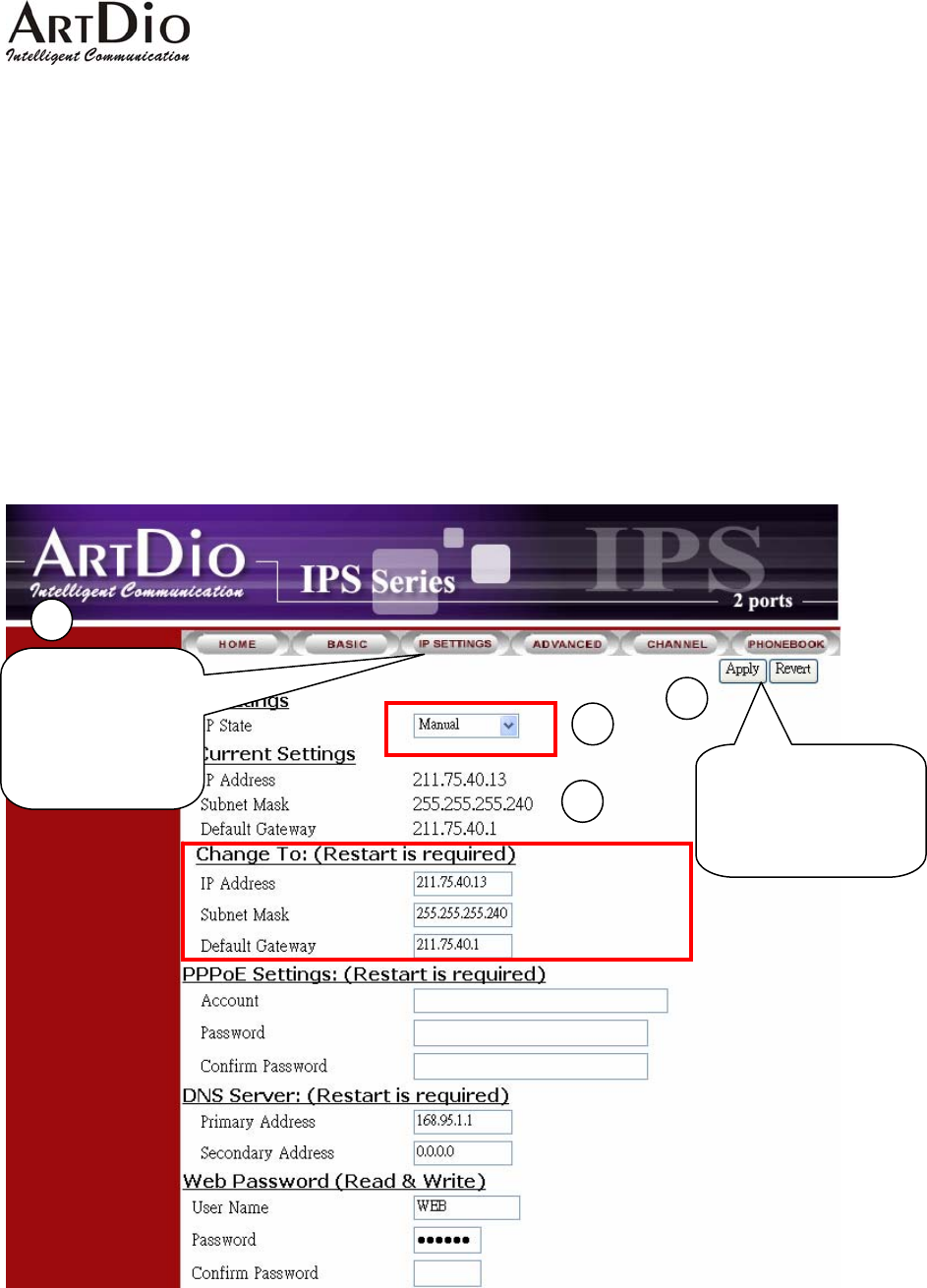
IPS 1000 Series VoIP Gateway
21
Upon entering the web based configuration interface.
Click on “IP SETTING” at the top of the page and you will see the page as shown in the following image.
Select PPPoE from the “IP State” pull down menu.
Fill in the “Account”, “Password”, and “Confirm Password” under the PPPoE Settings. You can obtain
this information from your ISP.
Click on the Apply button.
Click the “BASIC” button at the top to go to the BASIC page and select “Warm Start” to restart the
gateway. You can also perform a warm start using the phone by picking up the handset and dialing
“##0000” then “981#”.
After restarting, the gateway will use PPPoE to obtain it’s IP address.
Click “IP setting”
to open this
display
Click the “Apply”
button to apply any
changes.
2
3
4
1


















