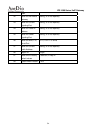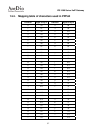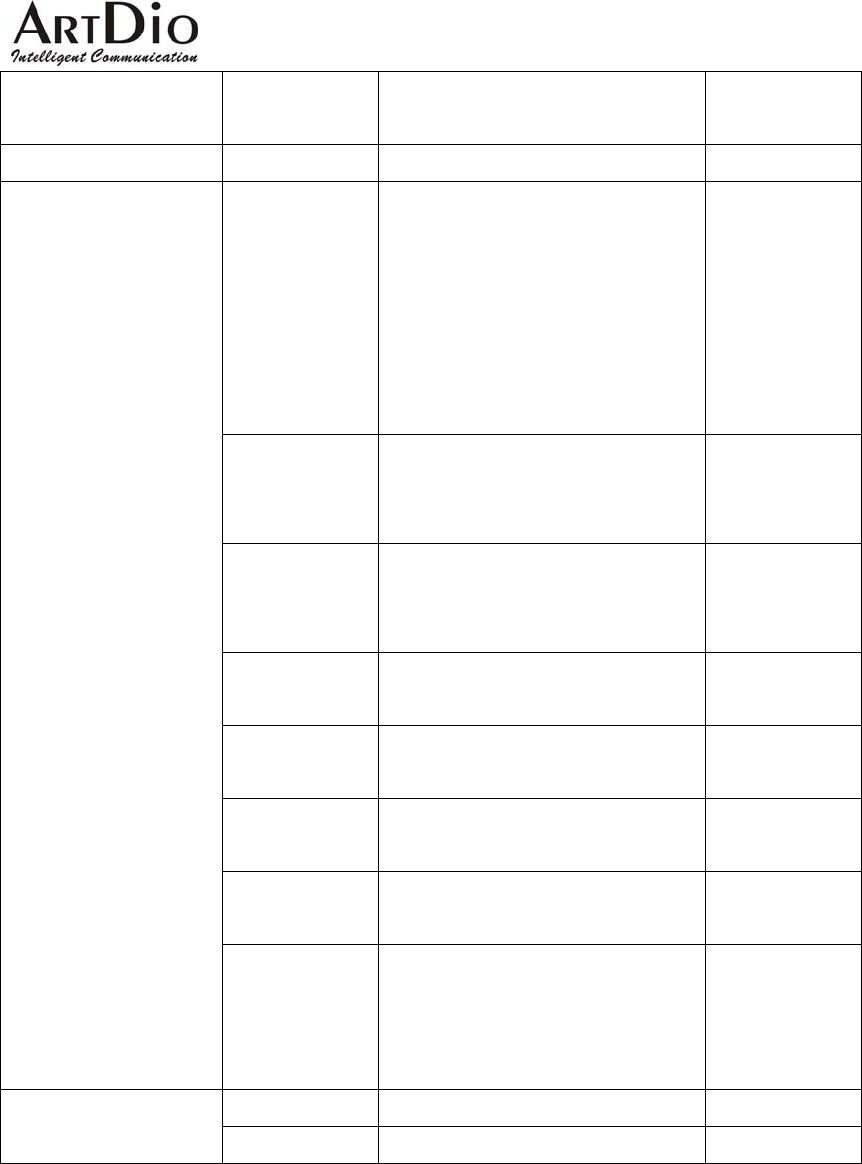
IPS 1000 Series VoIP Gateway
50
Category Section Description Default
Setting
Channel Channel number: 1
Channel
Type
Display port type. (Read only)
Phone: FXS Interface, connect
to telephone set or Fax
machine.
Line: FXO Interface, connect to
phone line.
NA: Not available.
Channel
Control
Enable/Disable all functions of
this port.
Enable/Disable
Enable
Current State Display the current state of this
port. (Read only)
Enable/ Disable.
Do not
Disturb
Enable/Disable does not
disturb function
Disable
Silence
Suppression
Enable/Disable the function. Disable
2833 In use Yes:
No:
(Read only)
Join SIP
Entity
Select an Entity for SIP. 1
Information
Connect
Device
Phone: Connect to the FXS
port is regular phone
FAX: Connect to the FXS port
is FAX machine
Phone
Input Gain Adjust Voice input Gain 0 Voice
Output Gain Adjust Voice output Gain 0