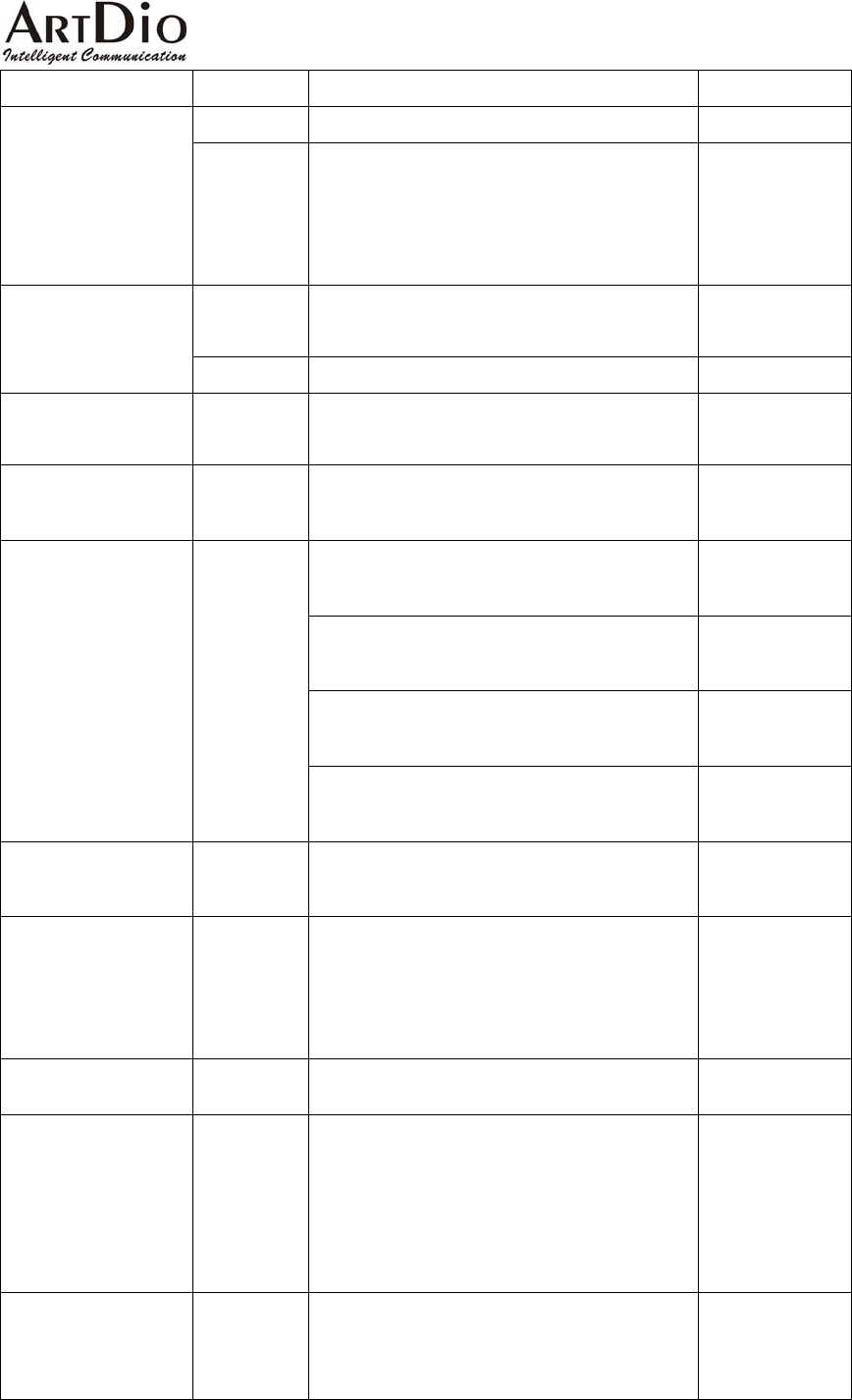
IPS 1000 Series VoIP Gateway
42
Section Item Field Description Default
Port The control port number of SIP protocol. 5060 Port and Header
Header
Form
Select ‘Standard’ or ‘Compact’ to be the
header format of SIP packet. When
Compact is selected, the header will be
shorter and it saves bandwidth.
Standard
Domain
Name
Domain name or IP address of proxy. Empty
Disable
Outbound Proxy
Setting
Port Control port number of SIP protocol. 5060
Registrar Setting Domain
Name
Domain name or IP address of proxy
that you want to register.
Empty
Disable
Out-band DTMF Control Enable/Disable Disable
G.729AB: Mark the selection to Enable
G.729AB Codec
Enable
G.723.1: Mark the selection to Enable
G.723.1 Codec
Enable
PCMU: Mark the selection to Enable
PCMU Codec
Enable
Codecs Selection Codec
Type
PCMA: Mark the selection to Enable
PCMA Codec
Enable
Codec
Priority
You can select the codec priority for
your requirement.
G729-G723-P
CMU-PCMA
SIP Entity Select an entity
Select: Select Button
Register: Register Button
De-Register: Cancel Register Button
1
Entity Control Select Enable/Disable Enable
Register Status Register
Status
Show the register status, if it shows
Registered means successful. (Read
only)
Register: Register Button
De-Register: Cancel Register Button
Empty
Public Address
Setting
Address Enter SIP phone number of the port.
The phone number general assigned by
SIP service provider.
Empty


















