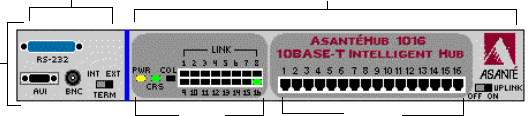
Accessing the Device
Page 3-4
Front Panel Image
The interactive front panel image contains the following components
(as illustrated in Figure 3-3):
❏ Device — the entire AsantéHub 1016-IQ.
❏ Group — one of two groups within the device (see
Figure 3-3).
❏ Port — each port on the AsantéHub 1016-IQ; click
once on a port to select it for management.
❏ Status LEDs — real-time LEDs that represent the LEDs
on the AsantéHub 1016-IQ; they display hub and port
activity.
Figure 3-3 Front-panel image components
▲ Important: Throughout this manual, the term device
refers to the entire AsantéHub 1016-IQ; the term
group refers to one of the device’s two groups; the
term port refers to an individual port.
Device
Ports
LEDs
Group 2Group 1


















