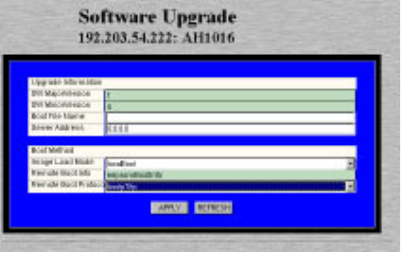
Performing a Software Upgrade
Page 4-9
Performing a Software Upgrade
If you have a TFTP server on your network, you can upgrade an
AsantéHub 1016-IQ’s software via IntraSpection.
To upgrade an AsantéHub 1016-IQ’s software via a TFTP server:
1 Click SWUpgrade.
The Software Upgrade Table appears, similar to
Figure 4-7.
Figure 4-7 Software Upgrade Table
2 Type the software’s file name and network path in the
Boot File Name field.
3 Type the TFTP server’s IP address where the software
file resides in the Server Address field.
4 Open the Image Load Mode drop-down menu and
select netBoot.
5 Click Apply.
6 Reset the AsantéHub 1016-IQ to initiate the download-
ing of the software. See “Resetting the AsantéHub
1016-IQ” on page 4-13 for instructions.
Click Refresh to view updated information.


















