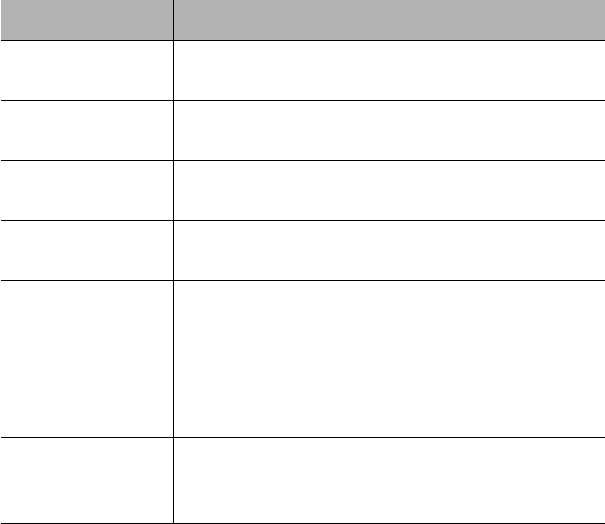
Menus
Page 5-10
SWUpgrade
This menu provides read-only and configurable software upgrade and
boot method information (the parameters used for downloading a new
version of software) for the device.
Table 5-8 describes each field in the SWUpgrade menu.
∆ Note: For instructions on using this menu, see “Per-
forming a Software Upgrade” on page 4-9.
Table 5-8 SWUpgrade Menu
Field Description
SW Major Version Read-only field; displays the major software version num-
ber of the device.
SW Minor Version Read-only field; displays the minor software version num-
ber of the device.
Boot File Name Configurable field; determines the file name and network
path of the boot file for the device.
Server Address Configurable field; determines the boot server’s IP
address.
Image Load Mode Configurable field; determines the method for loading the
software.
❏ localBoot — sets the device to boot from code
stored in device (default setting).
❏ netBoot — sets the device to boot from a TFTP
server on the network.
Remote Boot Info Read-only field; indicates that the boot configuration
parameters are originating from EEProm.
Note:
This field always displays eepromBootInfo.


















