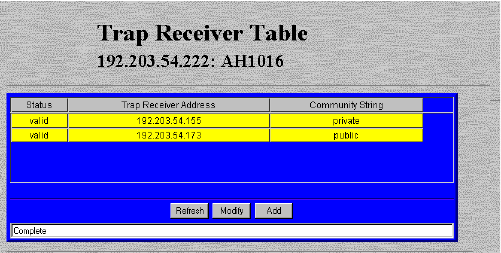
Management
Page 4-16
Managing Trap Receivers
The Trap Receivers menu allows you to determine which management
stations on your network can receive traps from the AsantéHub 1016-
IQ.
This section describes how to add and delete a trap receiver’s entry.
To add a trap receiver entry:
1 Click TrapReceivers.
The Trap Receiver Table appears, similar to Figure 4-13.
Figure 4-13 Trap Receiver Table
∆ Note: For a description of each field, see “Trap
Receivers” on page 5-24.
2 Click Add.
The Add Dialog box appears.
3 Open the Status drop-down menu and select valid.
4 Type the IP address of the management station that is
to receive traps in the Trap Receiver Address field.
▲ Important: Do NOT type an IP address of
0.0.0.0.
5 Type the community string for the management station
in the Community String field.


















