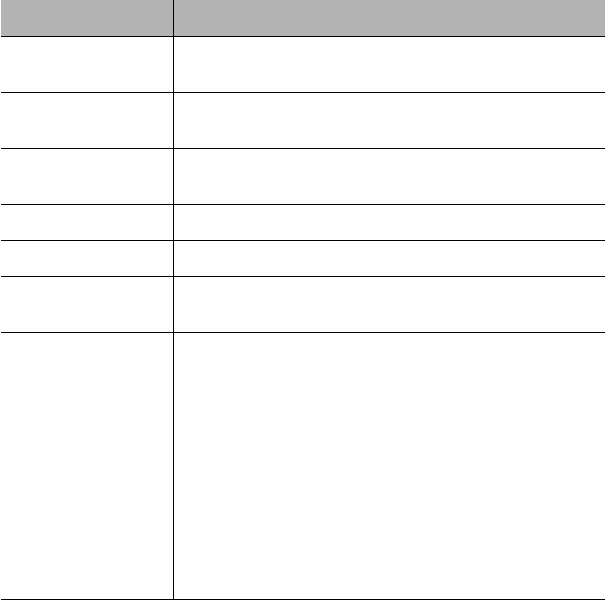
Menus
Page 5-4
Device
This menu provides read-only, general information on the device.
Table 5-3 describes each field in the Device menu.
∆ Note: For instructions on using this menu, see “Viewing
General Device Information” on page 4-8.
Table 5-3 Device Menu
Field Description
Version Number Read-only field; displays the current version number of
the device.
Revision Number Read-only field; displays the current revision number of
the device.
Number of Groups Read-only field; displays the number of groups the device
contains.
Chassis Type Read-only field; displays the device’s chassis type.
Backplane Type Read-only field; displays the device’s backplane type.
Backplane Rev Read-only field; displays the device’s backplane revision
number.
Terminal Switch Read-only field; displays the current setting of the
AsantéHub 1016-IQ’s RS-232 port.
The AsantéHub 1016-IQ’s RS-232 port can be set — via
the device’s terminal switch — to function in one of two
modes: as a dumb terminal port (for configuration of the
hub) or for AMS 00B operation
This terminal switch is manually set on the AsantéHub
1016-IQ.
❏ terminal — the RS-232 port is set to dumb termi-
nal mode.
❏ amsport — the RS-232 port is set to AMS mode.


















