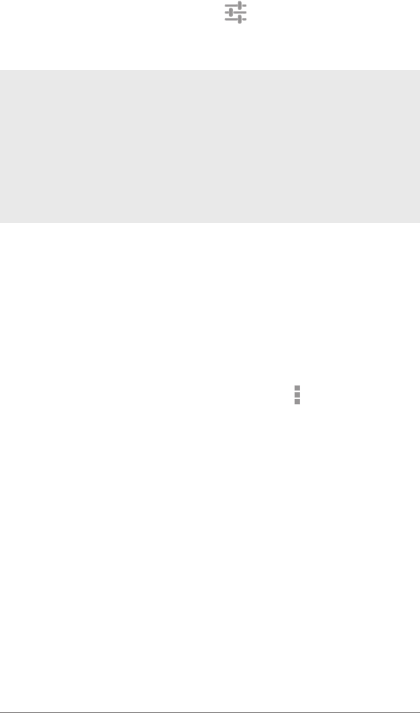
NEXUS 7 GUIDEBOOK WIRELESS & NETWORK SETTINGS 94
To monitor your data usage, go to Settings > Wireless & net-
works > Data usage.
WARNING: The usage displayed on the data usage settings
screen is measured by your tablet. Your carrier’s data us-
age accounting may differ. Usage in excess of your carrier
plan’s data limits can result in steep overage charges. The
settings described here can help you track your usage, but
is not guaranteed to prevent additional charges.
Data usage settings allow you to:
• Set the data usage level at which you’ll receive a warning.
• Set a data usage limit.
• View or restrict data usage by app.
• Identify mobile hotspots and restrict background downloads
that may result in extra charges.
To view mobile hotspot settings, touch
Menu > Mobile
hotspots.
Meijer.com


















