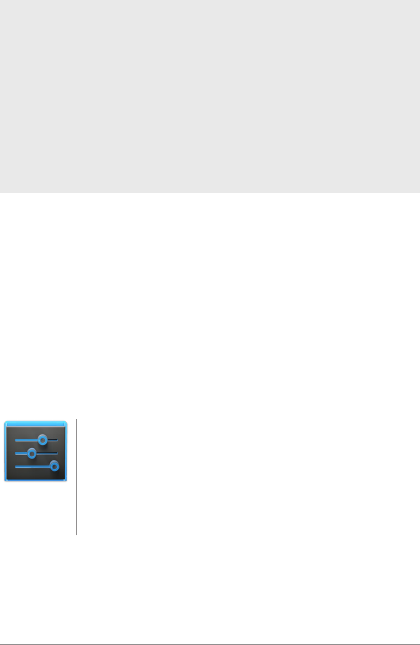
NEXUS 7 GUIDEBOOK DEVICE SETTINGS 106
when you want to know more about what’s happening behind the
scenes in order to better manage your storage.
IMPORTANT: Android manages and carefully guards the
portion of internal storage where the system, apps, and
most data for those apps are stored, because this area may
contain your private information. It’s not possible to view
this portion of internal storage when you connect your de-
vice to a computer with a USB cable. The other portion of
internal storage, where music, downloaded les, and so on
are stored, remains visible for your convenience.
You’re able to optimize your memory usage by:
• Uninstalling apps you don’t use.
• Deleting downloaded les or les you created and copying
them over to a computer via USB.
• Removing content from Google Play that’s saved for offline
use and streaming it via a Wi-Fi or mobile network.
Use the Apps screen
Settings
The Apps screen allows you to adjust several as-
pects of the way your device uses memory. To view
these settings, go to Settings > Device > Apps.
If your tablet has multiple users, each has separate
Apps settings.
You’ll see three tabs at the top of the screen, each displaying a list
of apps or their components:
Meijer.com


















