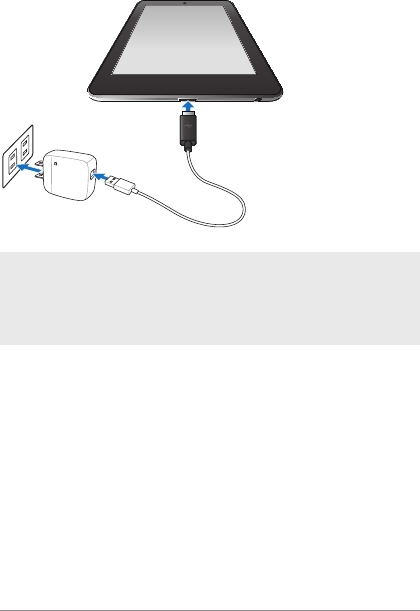
NEXUS 7 GUIDEBOOK APPENDIX 98
Battery
To charge the battery, connect the Micro USB cable to Nexus 7
and to the charging unit, and the charging unit to a power outlet:
IMPORTANT: Use the charging unit and micro USB cable
that come with your Nexus 7. Other charging units and USB
cables may charge more slowly or not at all.
• The USB charging unit varies by country or region.
• Use only the USB charging unit that comes with your Nexus 7.
Using a different charging unit may damage your tablet.
• To avoid risk of injury or damaging your device, peel the pro-
tective lm from the USB charging unit and USB cable before
charging the battery.
• The input voltage range between the wall outlet and this
charging unit is AC 100V–240V, and the charging unit’s output
voltage is DC 5V, 2A.
• Your Nexus 7 can be charged via the USB port on a computer
a


















