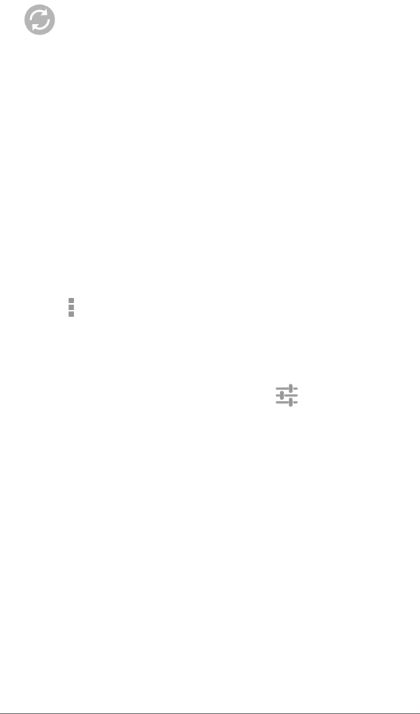
NEXUS 7 GUIDEBOOK MANAGE ACCOUNTS 71
indicates that none of an account’s information is con-
gured to sync automatically.
2. Touch the account whose sync settings you want to change.
3. The Sync Settings screen opens, displaying a list of the kinds
of information the account can sync.
4. Check or uncheck items as needed.
Unchecking an option does not remove the information from your
device; it simply stops it from being kept in sync with the version
on the web.
Sync a Google account manually
1. Go to Settings > Accounts > Google.
2. Touch the account whose data you want to sync.
3. Touch
Menu > Sync now.
Change backup & reset options
To view the settings described here, go to Settings > Backup
& reset.
You can back up settings and other data associated with one or
more of your Google Accounts. If you need to replace or factory
reset your device, you can restore your data for any accounts that
were previously backed up.
These options are available:
• Back up my data. If you check this option, a wide variety of
your personal data is backed up automatically, including
your Wi-Fi passwords, Browser bookmarks, a list of the apps
you’ve installed on Google Play, the words you’ve added to the
dictionary used by the onscreen keyboard, and most of your
customized settings. Some third-party apps may also take


















