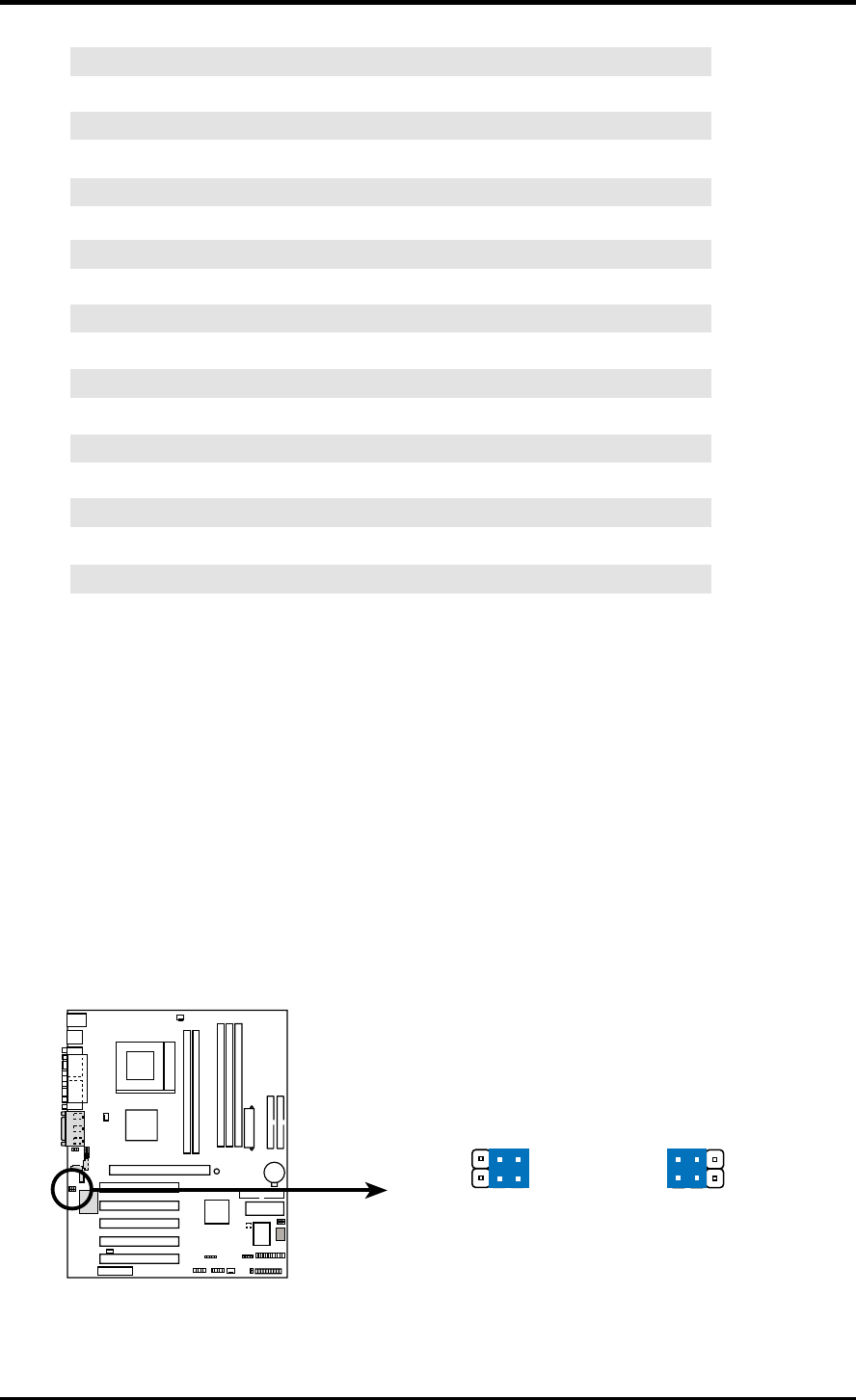
ASUS A7A266-E User’s Manual 21
3. HARDWARE SETUP
6) Bass Center Setting (BCS1, BCS2)
(NOTE: Only available on PCB 1.10 & later versions)
Use these jumpers in conjunction with the C-Media PCI Audio Driver to adjust
output for 6 speaker audio. No audio standard exists for the three pick-up
surfaces on male audio jacks, therefore it may be necessary to switch jumpers
from the default position to reroute signals among the internal leads to the
female Line-In, Line-Out, Mic sockets. Make sure a test is made using the
C-Media Audio Driver software setup available on the Support CD. These jump-
ers effectively swap the audio channels for bass and center. NOTE: the default
setting is compatible with Creative 6-Channel audio speaker system.
A7A266-E Jumper Mode Setting
0101
A7A266-E
23
(CENTER/BASS)
BCS2
12
BCS1
(BASS/CENTER)
(Default)
Multiplier Table 6 7 8 9
12.5x and up [OFF] [OFF] [ON] [ON]
12.0x [ON] [OFF] [ON] [ON]
11.5x [OFF] [ON] [ON] [ON]
11.0x [ON] [ON] [ON] [ON]
10.5x [OFF] [OFF] [OFF] [OFF]
10.0x [ON] [OFF] [OFF] [OFF]
9.5x [OFF] [ON] [OFF] [OFF]
9.0x [ON] [ON] [OFF] [OFF]
8.5x [OFF] [OFF] [ON] [OFF]
8.0x [ON] [OFF] [ON] [OFF]
7.5x [OFF] [ON] [ON] [OFF]
7.0x [ON] [ON] [ON] [OFF]
6.5x [OFF] [OFF] [OFF] [ON]
6.0x [ON] [OFF] [OFF] [ON]
5.5x [OFF] [ON] [OFF] [ON]
5.0x [ON] [ON] [OFF] [ON]


















