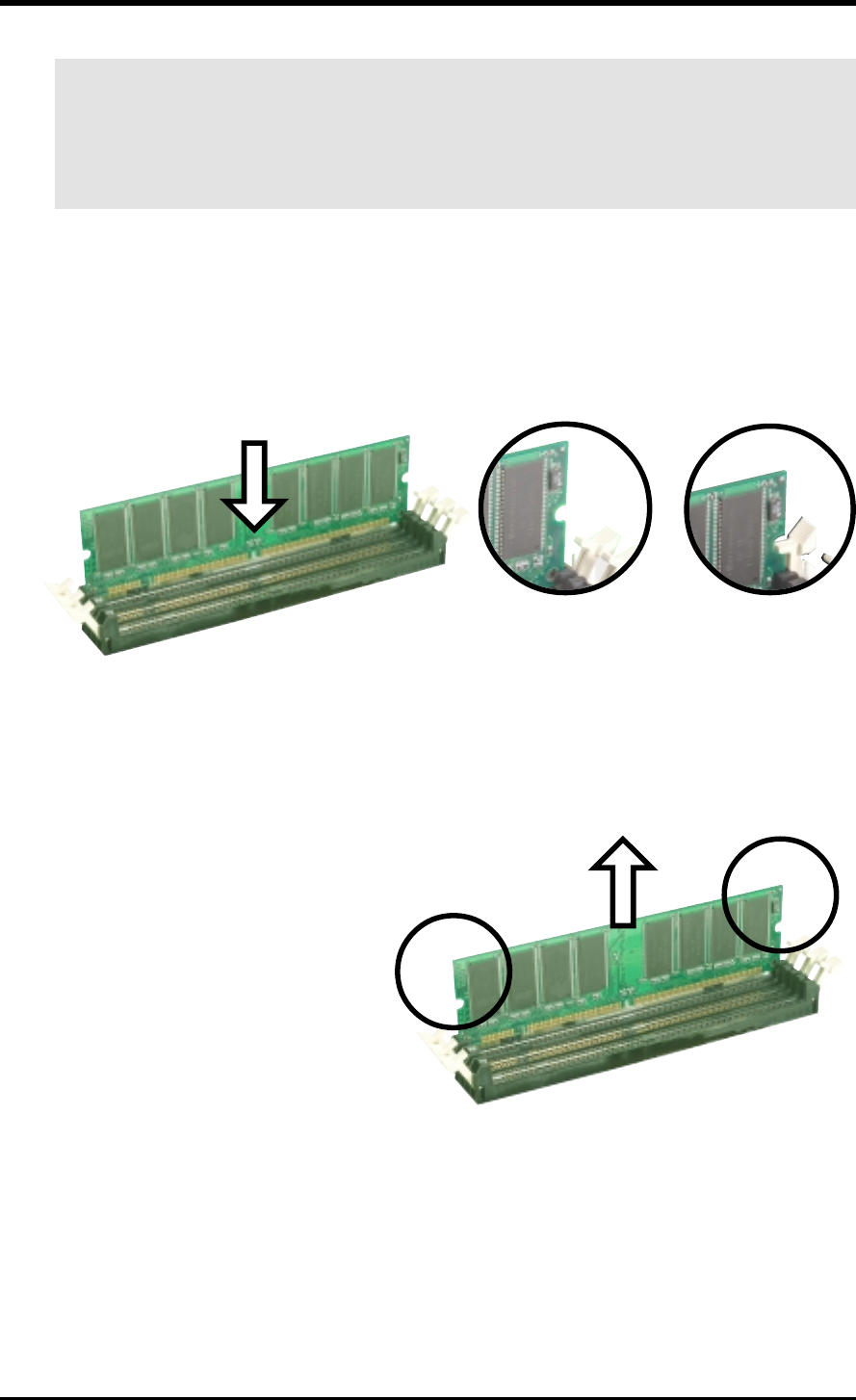
24
ASUS A7A266-E User’s Manual
3. HARDWARE SETUP
3.5.3 Memory Installation
WARNING! Unplug your power supply when adding or removing memory
modules or other system components. Failure to do so may cause severe damage
to both your motherboard and expansion cards (see 3.3 Hardware Setup
Procedure for more information).
Follow these steps to install a DIMM.
1. Unlock a DIMM socket by pressing the retaining clips outward.
2. Align a DIMM on the socket such that the notches on the DIMM match the
breaks on the socket.
3. Firmly insert the DIMM into the socket until the retaining clips snap back in
place and the DIMM is properly seated.
Unlocked Retaining Clip
Follow these steps to remove a DIMM.
1. Support the DIMM lightly with your fingers when pressing the retaining
clips. The DIMM might get damaged when it flips out with extra
force.Simultaneously press the retaining clips outward to unlock the DIMM.
2. Remove the DIMM from the socket.
3.5.4 General DIMM Memo
• DIMMs that have more than 18 chips are not supported on this motherboard.
• ASUS motherboards support SPD (Serial Presence Detect) DIMMs. This is the
memory of choice for best performance vs. stability.
• BIOS shows SDRAM memory on bootup screen.
Locked Retaining Clip


















