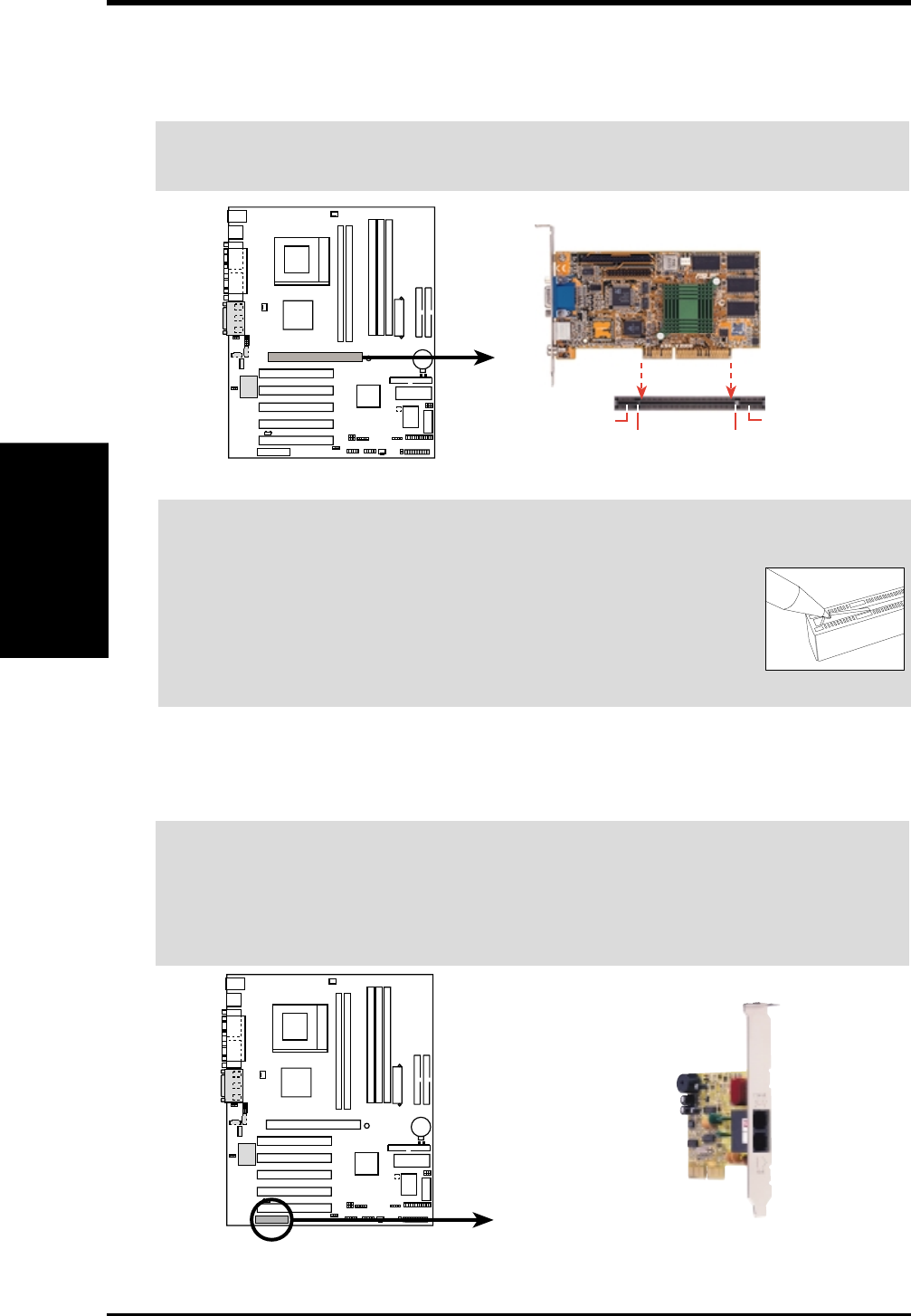
28 ASUS A7A266-E User’s Manual
3. HARDWARE SETUP
Expansion Cards
3. H/W SETUP
3.7.3 Accelerated Graphics Port Pro (AGP Pro)
This motherboard provides an Accelerated Graphics Port Pro (AGP Pro) slot to sup-
port AGP/AGP Pro graphics cards, such as an ASUS AGP-V6800DDR/64M.
CAUTION! To avoid damaging your AGP/AGP Pro graphics card, your computer’s
power supply should be unplugged before inserting your graphics card into the slot.
CAUTION! The AGP Pro slot is shipped with a safety tab on the 20-pin bay for
use with AGP cards without a retention notch. DO NOT remove this tab if you
will be using such cards; removing may cause these cards to shift,
which may cause damage to your card, slot, and motherboard.
Remove ONLY when you will be using an AGP Pro card. Use a
rigid tip, such as a pen tip, to dislodge and remove the tab from
the bay.
Removing the tab
3.7.4 Audio Modem Riser (AMR) Slot
This connector supports a specially designed audio and/or modem card called an AMR.
It provides an upgrade to audio and/or modem solutions at an incredibly low cost.
IMPORTANT: The AMR slot of this motherboard shares the same expansion slot
as PCI Slot 5. Because of this and its location, the slot can only accept a specially
designed AMR card. The components of a standard AMR card and its bracket
face toward the edge of the motherboard while those of the specially-designed
card face the expansion slots. For availability, see your vendor or dealer.
0101
A7A266-E
A7A266-E Accelerated Graphics Port (AGP PRO)
TOP VIEW
Rib (inside slot) Rib
20-pin bay
28-pin bay
AGP Card without Retention Notch
0101
A7A266-E
A7A266-E Audio Modem Riser (AMR) Slot ASUS MR-I Card


















