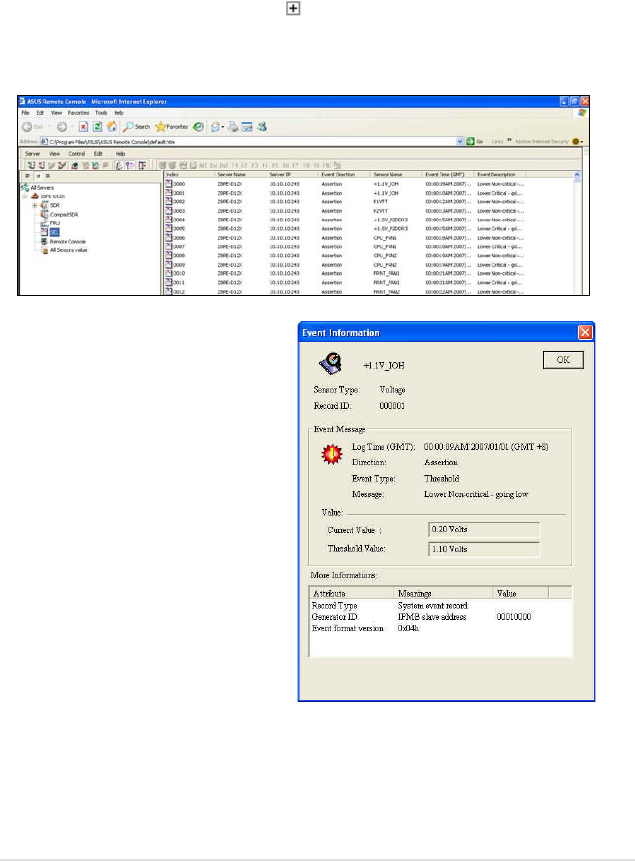
ASUS ASMB6-iKVM 3-11
3.1.5 Displaying system event logs
The System Event Log (SEL) is a non-volatile storage area where all remote
server system events are stored for real-time tracking or later retrieval. The ARC
application can display system events for efcient remote server monitoring and
troubleshooting.
To display the sytem events:
1. From the navigation window, click
before the server connection, then
click SEL. The status bar displays the progress of the SEL download. When
nished, the Detail/SEL window displays the system events in chronological
order.
2. Double-click an event to display
an Event Information window.
This window displays the sensor
type and record ID, event
message, current and threshold
values, and other system event
information.
3. Click
OK to close the window.
Z9PE-D16


















