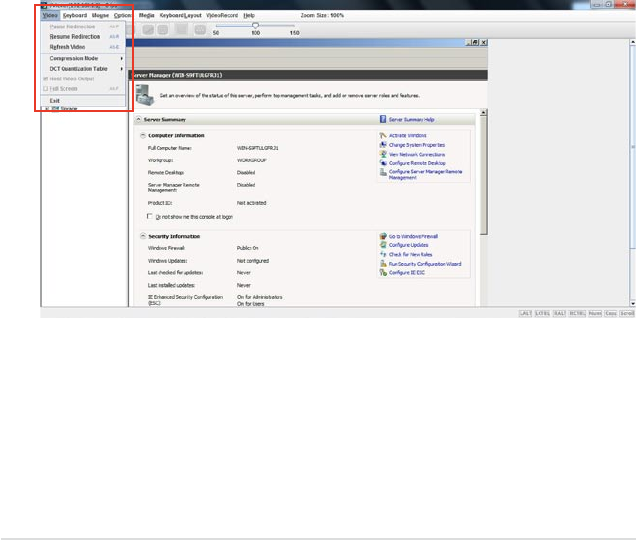
4-32 Chapter 4: Web-based user interface
Video
This menu contains the following sub menu items.
1.
Pause redirection: This option is used for pausing Console Redirection.
2.
Resume Redirection: This option is used to resume the Console Redirection
when the session is paused.
3.
Refresh Video: This option can be used to update the display shown in the
Console Redirection window.
4.
Compression Mode: This option is used for setting video compression in
Console Redirection. The recommend setting is YUV420.
5.
DCT Quantization Table: This option is used for setting DCT Quantization in
Console Redirection. The recommend setting is “4”.
6.
Host Video Output: If you enable this option, the server display will be blank
but you can view the screen in Console Redirection. If you disable this option,
the display will be back in the server screen.
7.
Full Screen: This option is used to view the Console Redirection in full
screen mode (Maximize). This menu is enabled only when both the client and
host resolution are same.
8.
Exit: This option is used to exit the console redirection screen


















