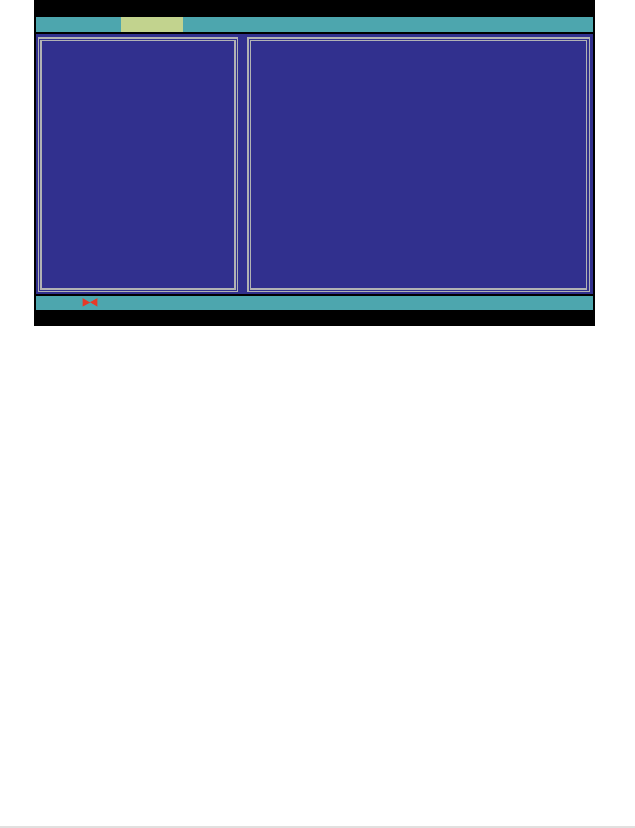
ASUS ASMB6-iKVM 3-23
To view the System Data Record (SDR):
1. Select BMC SDR from the View command option, then press <Enter>.
A complete list of data records appears on the left pane. The right pane
displays the sensor data information.
The number on the bottom left of the screen indicates the data record
displayed in the right window pane over the total number of sensor data
records in the remote host.
2. Use the down arrow key to display the next sensor data record.
3. Press <Esc> to return to the main screen.
ASUS Host Management Controller Setup Menu No Support
↑↓ : Select Menu ESC: Exit Up/Down KCS
Initial View Set Monitor Help
Sensor Data Record:(Hex)
01 00 02 09 4E 98 45 20
00 04 02 3A 01 50 19 09
01 00 02 09 4E 98 45 20
00 04 02 3A 01 50 19 09
01 00 02 09 4E 98 45 20
00 04 02 3A 01 50 19 09
01 00 02 09 4E 98 45 20
00 04 02 3A 01 50 19 09
1/28
Record ID : 0001h
SDR Version : 51h
Record Type : 01h (Full Sensor Record)
Owner ID/Lun : 20h/08h
Sensor Number : 31h (CPU1 Temperature)
Sensor Initial: 7Fh
Capabilities : 68h
Sensor Type : 81h (Temperature)
Event Type : 01h (Threshold)
Assert Mask : 0280h
Deassert Mask : 3200h
Reading Mask : 1010h
Nominal Read : 20h (40 ºC)
Upper Critical: 50h (80 ºC)
Upper Warning : 50h (80 ºC)
Lower Warning : 18h (24 ºC)
Lower Critical: 18h (16 ºC)
ID String : CPU1 Temperature


















