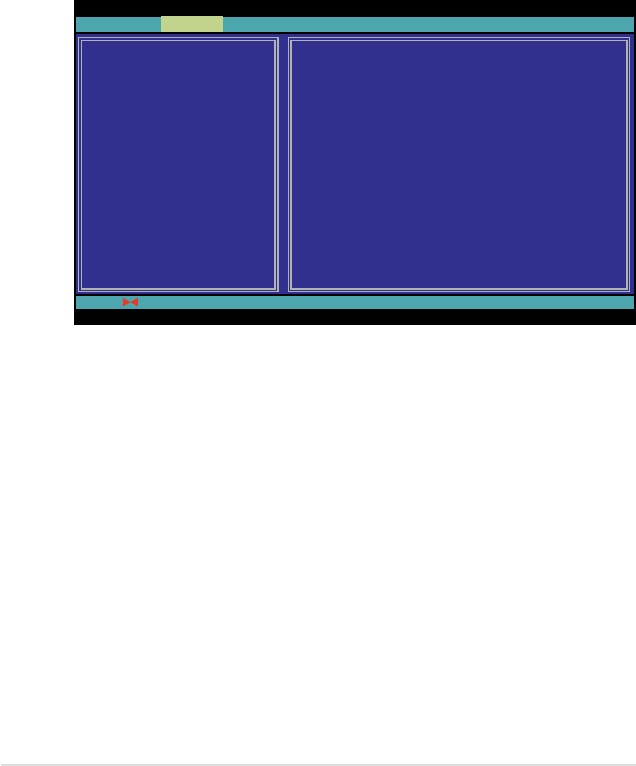
3-22 Chapter 3: ASUS Remote Console
To view the System Event Log (SEL):
1. Select BMC SEL from the View command option, then press <Enter>. A
complete list of system event records appear on the left pane. The right pane
displays the SEL information.
The number on the left bottom of the window shows the system event
displayed in the right window pane over the total number of system events in
the remote host.
2. Use the down arrow key to display the next sensor event.
3. Press <Esc> to return to the main screen.
ASUS Host Management Controller Setup Menu No Support
↑↓ : Select Menu ESC: Exit Up/Down KCS
Initial View Set Monitor Help
Systen Event Log: (Hex)
01 00 02 09 4E 98 45 20
00 04 02 3A 01 50 19 09
1/202
Record ID : 0001h
Record Type : 02h (System Event Record)
Date & Date : Fri Jan 21 20:43:00 2011
General ID : 2008h
EvM Rev : 04h (IPMI 1.5)
Sensor Type : 02h (Voltage)
Sensor Number: 3Ah (+1.1V_IOH)
Event Dir : 01h (Threshold)
Event Datal : 50h
Event Value : 19h (0.2 V)
Threshold : 09h 1.0 V)
Offset: Lower Non-critical - going low


















