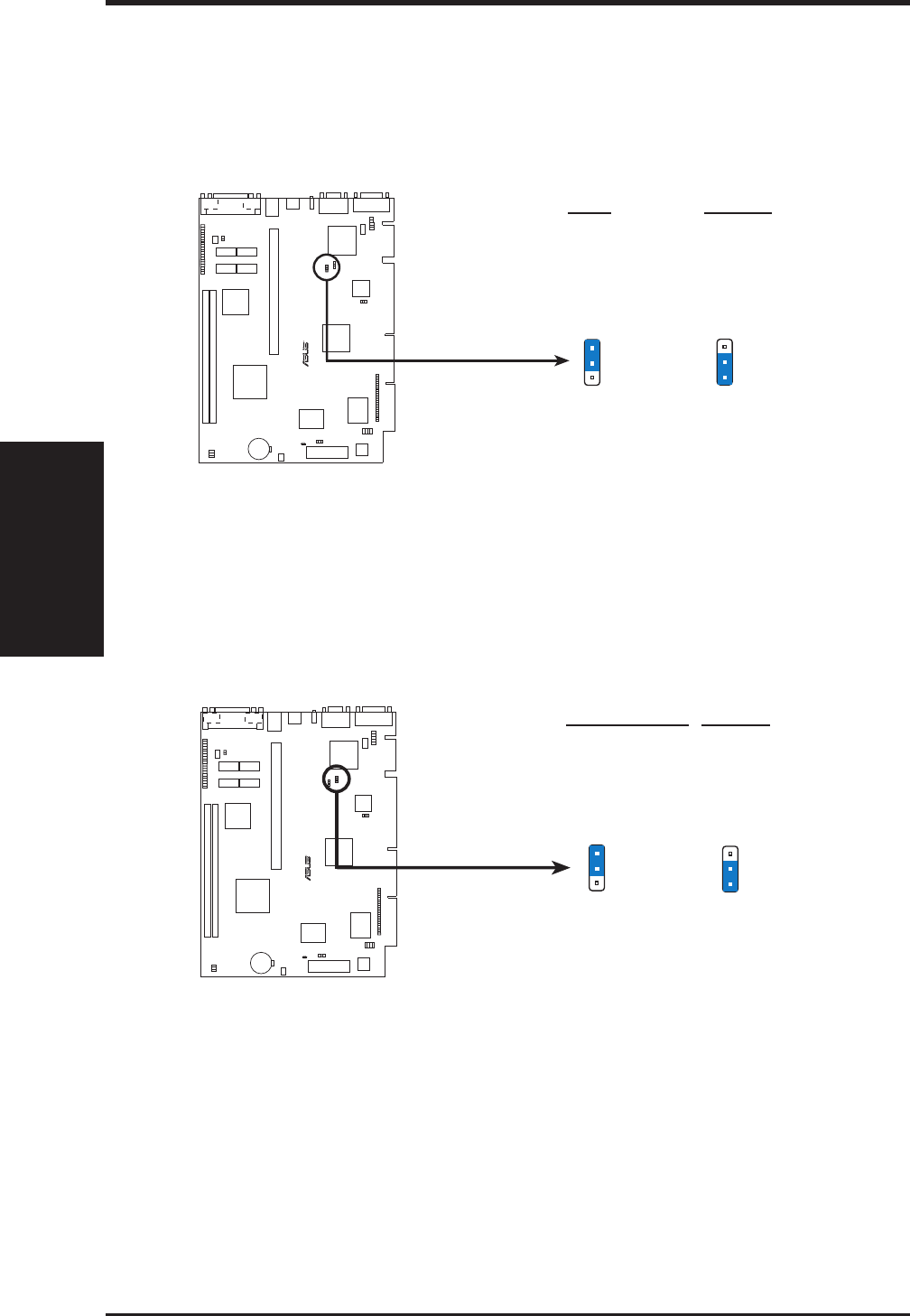
18 ASUS P2B-N User’s Manual
3. HARDWARE SETUP
Motherboard Settings
3. H/W SETUP
1) +3V Voltage Selection (VIO)
This jumper allows you to select the voltage supplied to the DRAM, chipset,
AGP, and the CPU’s I/O buffer. IMPORTANT! Setting this jumper to High Volt
(3.5V) may cause your system to become unstable. It is strongly recommended
that you leave this jumper on its default setting of Normal Volt (3.3V).
P2B-N Voltage Input/Output Selection
VIO
High
Voltage
3
2
1
Normal
Voltage
(default)
3
2
1
VIO
R
2) LAN Setting (LANDIS_EN)
The onboard Intel 10/100 Fast Ethernet may be enabled or disabled using this
jumper. The default is set to Enable.
P2B-N Onboard LAN Setting
LANDIS_EN
Enable
3
2
1
Disable
(Default)
3
2
1
LANDIS_EN
R
VIO Setting
Normal Volt [2-3] (default)
High Volt [1-2]
LANDIS EN Setting
Enable [2-3] (default)
Disable [1-2]


















