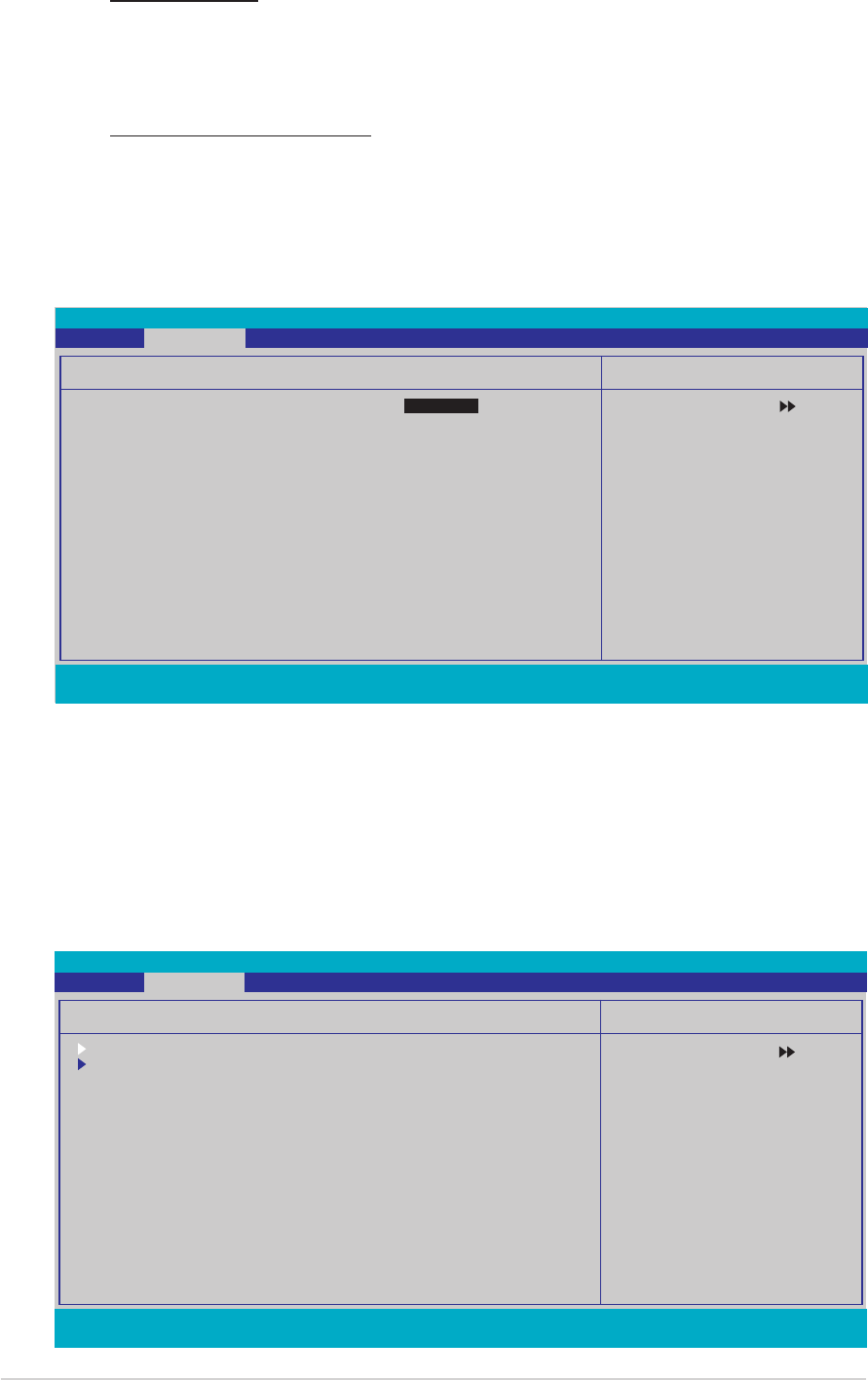
4-324-32
4-324-32
4-32
Chapter 4: BIOS setupChapter 4: BIOS setup
Chapter 4: BIOS setupChapter 4: BIOS setup
Chapter 4: BIOS setup
F1:Help ↑↓ : Select Item -/+: Change Value F5: Setup Defaults
ESC: Exit →←: Select Menu Enter: Select Sub-menu F10: Save and Exit
Select Menu
Item Specific Help
PCIPnP
Init Display First [PCI Slot]
Phoenix-Award BIOS CMOS Setup Utility
Advanced
4.4.74.4.7
4.4.74.4.7
4.4.7
PCIPnPPCIPnP
PCIPnPPCIPnP
PCIPnP
Init Display First [PCI slot]Init Display First [PCI slot]
Init Display First [PCI slot]Init Display First [PCI slot]
Init Display First [PCI slot]
Allows you to set which graphics controller to use as primary boot device.
Configuration options: [PCI Slot] [PCIEx]
F1:Help ↑↓ : Select Item -/+: Change Value F5: Setup Defaults
ESC: Exit →←: Select Menu Enter: Select Sub-menu F10: Save and Exit
Select Menu
Item Specific Help
Onboard Device Configuration
IDE Function Setup
NVRAID Configuration
Onboard NV LAN [Enabled]
Onboard NV LAN Boot ROM [Disabled]
Onboard Intel LAN [Enabled]
Onboard Intel LAN Boot ROM [Disabled]
Onboard PCI-E SATAII [Enabled]
PCI-E SATA II Mode [BASE Mode]
AC97 Audio [Enabled]
PCI IEEE 1394a [Enabled]
Serial Port1 Address [3F8/IRQ4]
Parallel Port Address [378/IRQ7]
Parallel Port Mode [ECP+EPP]
ECP Mode Use DMA [3]
Game Port Address [201]
Midi Port Address [330]
Midi Port IRQ [10]
Phoenix-Award BIOS CMOS Setup Utility
Advanced
4.4.84.4.8
4.4.84.4.8
4.4.8
Onboard Devices ConfigurationOnboard Devices Configuration
Onboard Devices ConfigurationOnboard Devices Configuration
Onboard Devices Configuration
T (RC) [Auto]
Sets the row cycle timing.
Configuration options: [Auto] [1] [2] ~ [31]
Addressing Mode [Auto]
Allows you to enable two-clock addressing.
Configuration options: [Auto] [1 clock] [2 clock]


















