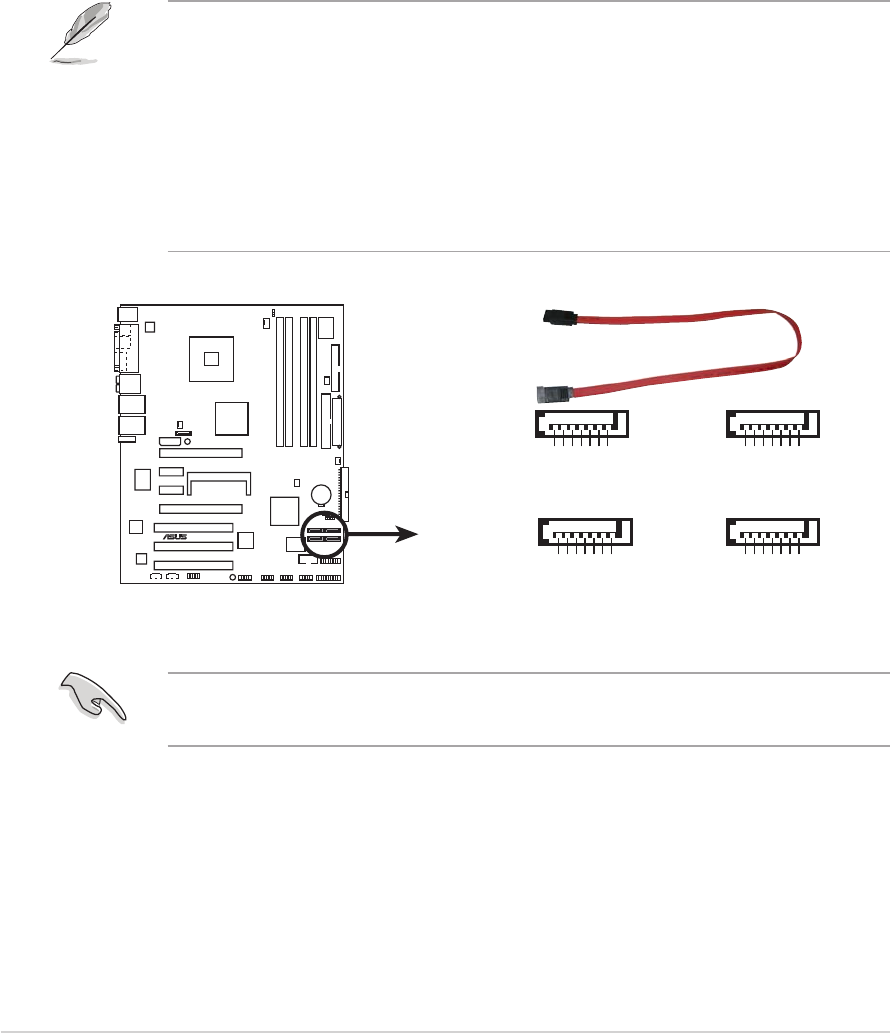
2-282-28
2-282-28
2-28
Chapter 2: Hardware informationChapter 2: Hardware information
Chapter 2: Hardware informationChapter 2: Hardware information
Chapter 2: Hardware information
4.4.
4.4.
4.
NVIDIA MCP-04 SouthBridge Serial ATA connectorsNVIDIA MCP-04 SouthBridge Serial ATA connectors
NVIDIA MCP-04 SouthBridge Serial ATA connectorsNVIDIA MCP-04 SouthBridge Serial ATA connectors
NVIDIA MCP-04 SouthBridge Serial ATA connectors
(7-pin SATA1 [blue], SATA2 [blue], SATA3 [blue],(7-pin SATA1 [blue], SATA2 [blue], SATA3 [blue],
(7-pin SATA1 [blue], SATA2 [blue], SATA3 [blue],(7-pin SATA1 [blue], SATA2 [blue], SATA3 [blue],
(7-pin SATA1 [blue], SATA2 [blue], SATA3 [blue],
SATA4 [blue])SATA4 [blue])
SATA4 [blue])SATA4 [blue])
SATA4 [blue])
These connectors are for the Serial ATA signal cables for Serial ATA
3Gb/s hard disk and optical disk drives. The Serial ATA 3Gb/s is
backward compatible with Serial ATA 1.5Gb/s specification.
If you installed Serial ATA hard disk drives, you can create a RAID 0,
RAID 1, RAID 0+1, RAID 5 or JBOD configuration with the Primary and
Secondary IDE drives through the onboard NVIDIA
®
MCP-04 RAID
controller. Refer to section “5.4.2 NVIDIA
®
RAID configurations” on
page 5-23 for details on how to set up Serial ATA and Parallel ATA
RAID configurations.
• These connectors are Disabled by default. If you intend to create a
Serial ATA RAID set using these connectors, enable the
First,First,
First,First,
First,
Second, Third or Fourth Second, Third or Fourth
Second, Third or Fourth Second, Third or Fourth
Second, Third or Fourth
SATA SATA
SATA SATA
SATA
MaMa
MaMa
Ma
ss
ss
s
ter RAIDter RAID
ter RAIDter RAID
ter RAID
items in
Advanced > Onboard Devices Configuration > NVRAIDAdvanced > Onboard Devices Configuration > NVRAID
Advanced > Onboard Devices Configuration > NVRAIDAdvanced > Onboard Devices Configuration > NVRAID
Advanced > Onboard Devices Configuration > NVRAID
ConfigurationConfiguration
ConfigurationConfiguration
Configuration of the BIOS. See section “4.4.8 Onboard Devices
Configuration” on page 4-32 for details.
• These connectors support RAID 0, RAID 1, RAID 0+1, RAID 5 and
JBOD that spans across the Parallel ATA drives.
These connectors support Native Command Queuing (NCQ), Power
Management (PM) Implementation Algorithm, Hot Swap and smart setup.
P5ND2-SLI
®
P5ND2-SLI Series SATA connectors
SATA1
GND
RSATA_TXP1
RSATA_TXN1
GND
RSATA_RXP1
RSATA_RXN1
GND
SATA4
GND
RSATA_TXP4
RSATA_TXN4
GND
RSATA_RXP4
RSATA_RXN4
GND
SATA3
GND
RSATA_TXP3
RSATA_TXN3
GND
RSATA_RXP3
RSATA_RXN3
GND
SATA2
GND
RSATA_TXP2
RSATA_TXN2
GND
RSATA_RXP2
RSATA_RXN2
GND


















