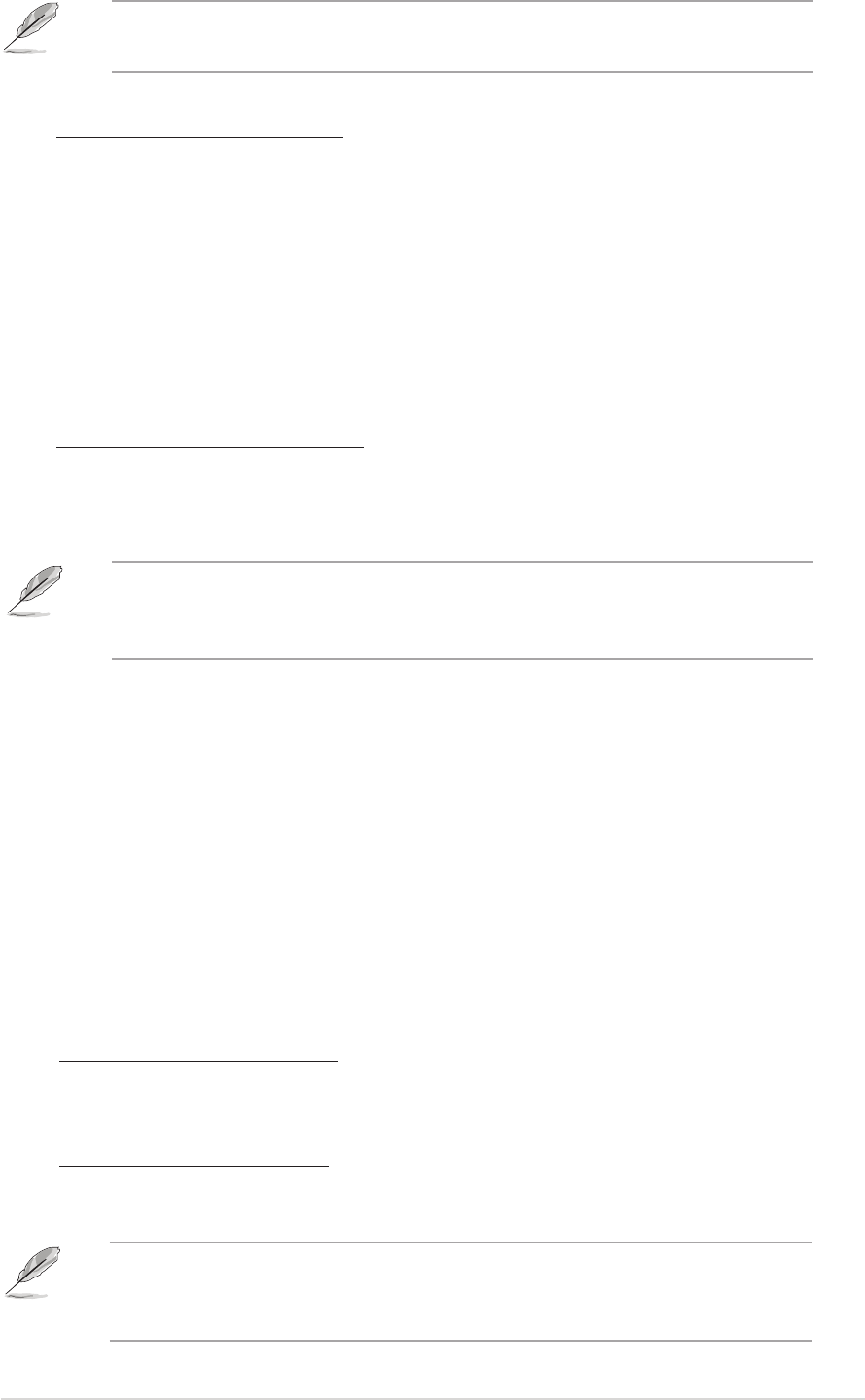
ASUS P5ND2-SLI SeriesASUS P5ND2-SLI Series
ASUS P5ND2-SLI SeriesASUS P5ND2-SLI Series
ASUS P5ND2-SLI Series
4-234-23
4-234-23
4-23
Selecting a very high PCIE frequency may cause the system to become
unstable! If this happens, revert to the default setting.
System Clock Mode [Auto]
Sets the system clock mode. The default setting [Auto], automatically
sets the FSB and memory speeds. Set to [CPU Precision Tweaker] if
you want to set the FSB at 1MHz increment with the memory
frequency adjusting accordingly, setting to [CPU/MEM manual-mode]
allows you to manually input the CPU and memory frequency. When
set to [MEM Precision Tweaker], you can manually set the memory
frequency. Configuration options: [Auto] [CPU Precision Tweaker]
[CPU/MEM manual-mode] [MEM Precision Tweaker]
New FSB Speed (QDR) [800]
Allows you to key-in new FSB speed. The configuration options vary
depending on the CPU installed.
The New FSB Speed (QDR) item is user-configurable only when the
System Clock ModeSystem Clock Mode
System Clock ModeSystem Clock Mode
System Clock Mode is set to [CPU Precision Tweaker] or
[CPU/MEM manual-mode].
Current FSB Speed (QDR)
Displays the current FSB speed.
Target FSB Speed (QDR)
Displays the target FSB speed.
New MEM Speed (DDR)
Allows you to key-in new memory speed. The configuration options
vary depending on the DDR2 memory installed.
Current MEM Speed (QDR)
Displays the current MEM speed.
Target MEM Speed (QDR)
Displays the target MEM speed.
The New MEM Speed (QDR) item is user-configurable only when the
System Clock ModeSystem Clock Mode
System Clock ModeSystem Clock Mode
System Clock Mode is set to [MEM Precision Tweaker] or
[CPU/MEM manual-mode].


















