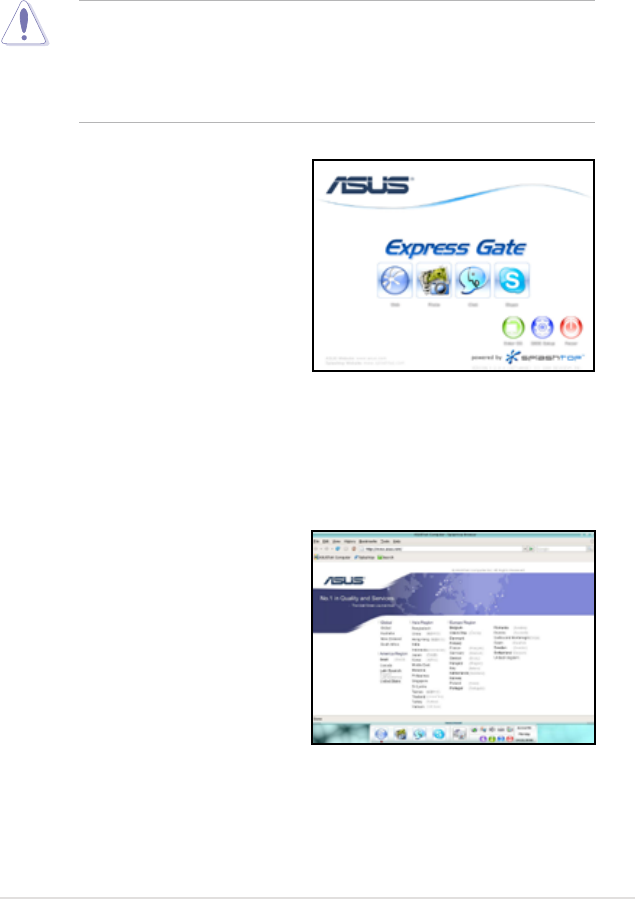
ASUS P5Q Premium 4-43
4.3.12 ASUS Express Gate SSD
ASUS Express Gate SSD is an instant-on environment that gives you quick access
to web, Skype, and viewing your pictures. Within a few seconds of powering on
your computer, you will be at the Express Gate SSD menu where you can start the
web browser, Skype, or other Express Gate applications.
• ASUS Express Gate supports SATA HDDs in
IDE mode
only.
• ASUS Express Gate supports HDDs connected to
motherboard chipset-
controlled onboard SATA ports
only. All onboard extended SATA ports
and external SATA ports are NOT supported. See chapter 2 for the exact
location of onboard SATA ports.
The First Screen
Express Gate SSD’s rst screen appears
within a few seconds after you power
on the computer. From here, you can
immediately start the web browser or
Skype.
You can also choose to continue booting
normally (e.g. to your installed OS such
as Windows), enter BIOS setup, or power
off.
If you don’t make any selection, Express
Gate SSD will automatically exit and boot to your normal OS after a certain amount
of time. The timer countdown is shown on-screen inside the “boot to OS” button. As
you move the mouse or type a key, the countdown stops and the timer disappears,
so you can take your time to make a selection.
The Express Gate SSD Environment
The very rst time you enter the Express
Gate SSD environment (by launching
either web or Skype from the rst screen),
a rst time wizard will guide you through
basic Express Gate SSD congurations.
Basic congurations include language,
date and time and screen resolution.


















