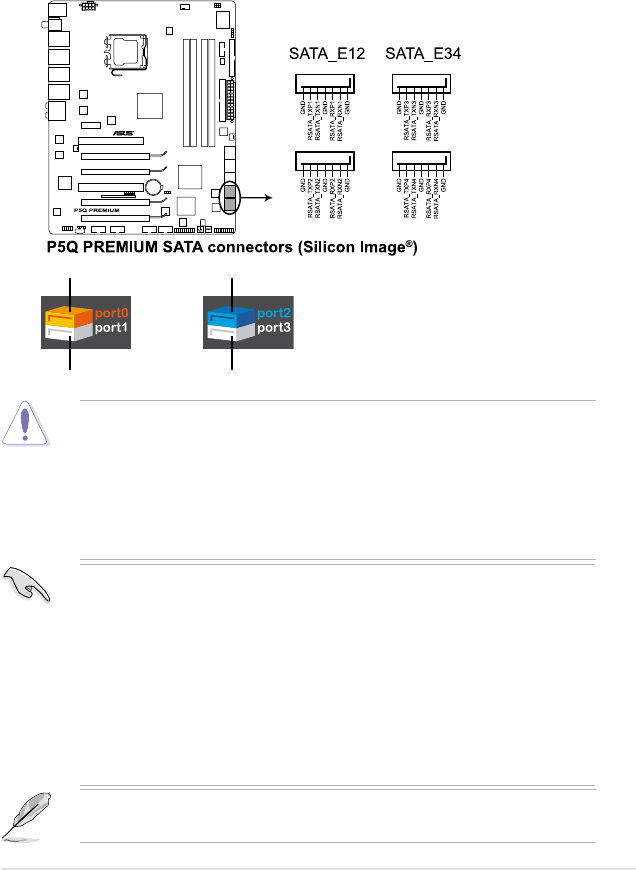
ASUS P5Q Premium
2-31
5. SIL5723 Serial ATA connectors [orange] (7-pin SATA_E1, SATA_E2);
[blue] (SATA_E3, SATA_E4)
These connectors are for the Serial ATA signal cables for Serial ATA hard
disk drives. If you installed Serial ATA hard disk drives, you can create a EZ
Backup or a Super Speed conguration with the Drive Xpert Technology
through the onboard Silicon Image
®
SIL5723 controllers.
• Before using the Drive Xpert technology, make sure that you have
connected the SATA signal cables and installed SATA hard disk drives.
• Install the Marvell
®
61xx SATA Driver before using the SATA_E1–4
connectors. Refer to section 4.2.2 Drivers menu for details.
• Drive Xpert function is available only when the hard disk drives connected
to SATA_E1–4 are set as data drives.
• When using only one hard disk in Normal Mode, connect the hard disk to
the SATA_E1 (orange, port 0) or the SATA_E3 (blue, port 2) connector on
the motherboard.
Refer to section 3.8 Tools menu and 4.3.11 ASUS Drive Xpert Utility—
SteelVine Manager for detailed Drive Xpert technology instructions.
• The SATA_E1–4 connectors are for SATA hard drives only. ATAPI device is
not supported.
• Make necessary backup before using the Drive Xpert function:
All original data of the SATA_E2 (white, port1) and SATA_E4 (white, port 3)
hard drive will be erased for EZ Backup setup.
All original data of the two hard drives will be erased for Super Speed
setup.
SATA_E1 (orange, Port 0)
SATA_E2 (white, Port 1)
SATA_E3 (blue, Port 2)
SATA_E4 (white, Port 3)
NOTE: The stickers on the SATA connectors
illustrate the denition of SATA_E1–4 ports when
using Drive Xpert function. Refer to section 4.3.11
for detailed application instructions.


















