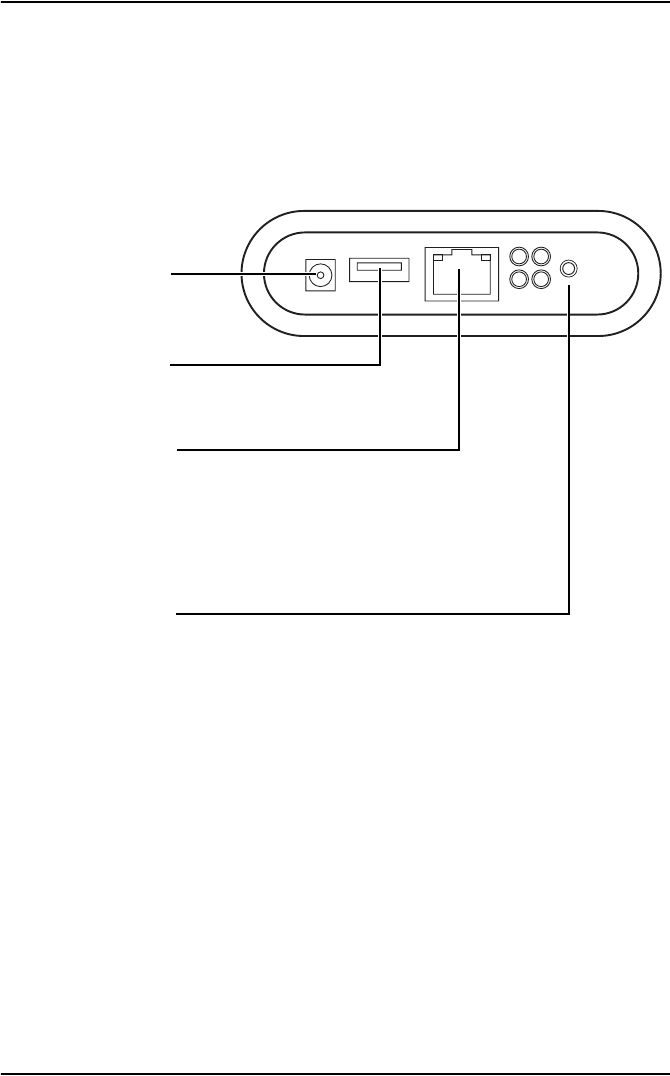
4 ASUS 802.11g WL-HDD2.5
Hardware Components
This section gives you a tour of the different ports and status indica-
tors of the ASUS WL-HDD2.5. Refer to this section when installing
and operating your device.
Ports and Buttons
Connect the power
adapter here.
Insert a USB flash
disk here.
Connect one end of
the RJ-45 Ethernet
cable here and the
other end to the RJ-
45 port of a network
hub, switch, or router.
Press down this but-
ton for 5 seconds to
shut down the device.
Press it for
30 seconds to reset
the device.


















