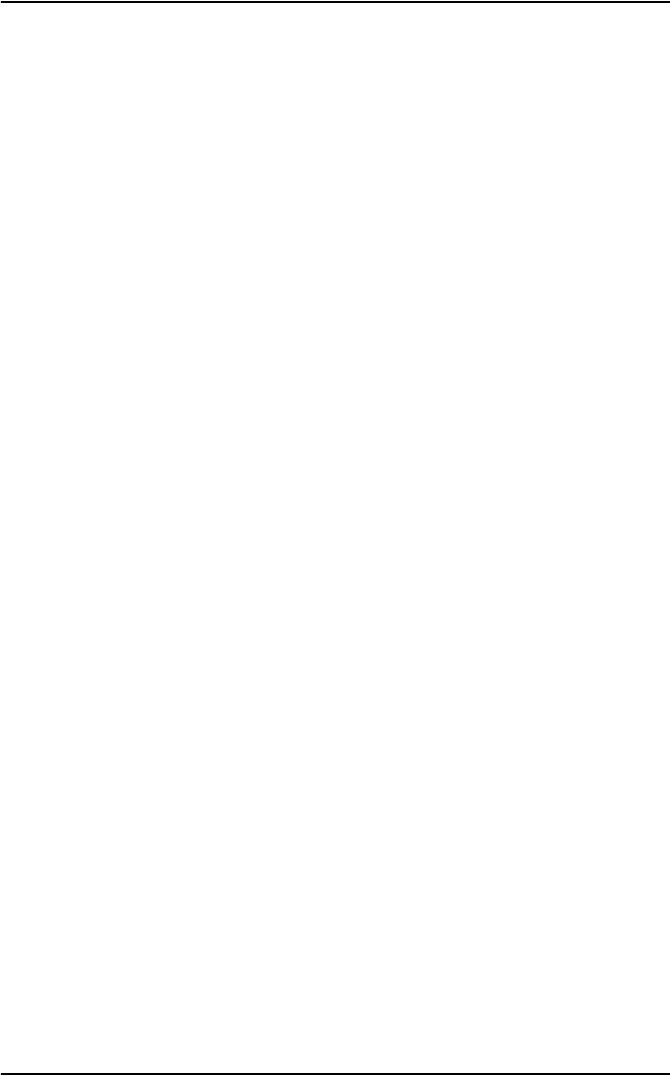
60 ASUS 802.11g WL-HDD2.5
SSID: Type the SSID of the AP in this field.
Channel: Scroll through this drop-down box to specify the channel
for this AP. Auto is the default option.
Network Type: Specify if the network consists of other APs by
selecting the Infrastructure option or choose Ad Hoc if the network
consists of direct connections between computers.
Authentication Method: This option enables you to set the authenti-
cation method for various encryption schemes for the selected AP.
Choose Open System or Shared Key depending on the AP’s encryp-
tion system. The authentication method for the AP should be the same
as that chosen for the ASUS WL-HDD2.5 (see “Authentication
Method” on page 50).
Encryption Method: Select WEP - 64 bits or WEP - 128 bits for the
encryption method to protect your data by encrypting it. The encryp-
tion scheme for the AP should be the same as that chosen for the
ASUS WL-HDD2.5 (see “Encryption” on page 51).
Passphrase: Type in the passphrase that will be used to create one to
four WEP encryption keys. A password with 8 to 63 characters is
required. If you leave this field blank, the WEP keys are randomly
generated.
WEP Keys (1 ~ 4): The WEP keys are generated randomly or based
on your passphrase. A WEP key is either 10 or 26 hexadecimal digits
(0~9, a~f, and A~F) based on whether you select 64 bit or 128 bit in
the WEP pull-down menu.
Default Key: The Default Key field lets you specify which of the
four encryption keys you use to transmit data on your wireless LAN.
The selected AP and ALL of its wireless clients MUST have the same
default key.


















