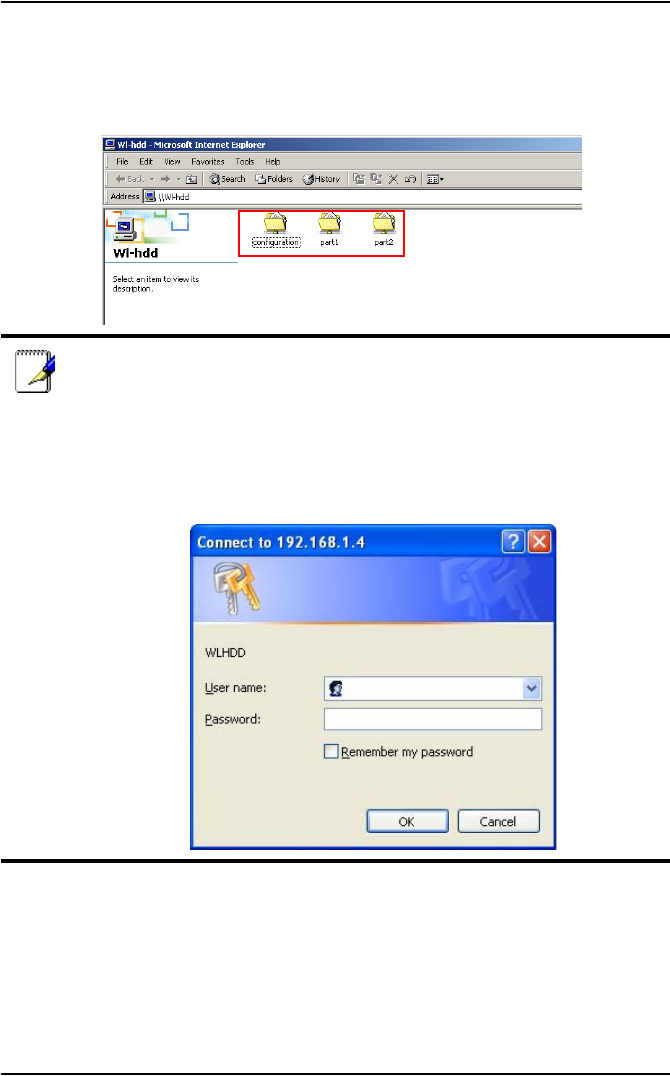
ASUS 802.11g WL-HDD2.5 23
The hard disk shows the configuration folder and the partitions
(part1, part2, etc.) on the hard disk drive. You can set the access per-
missions for the hard disk drive using the configuration utility
described in Chapter 3 (see “Shared Nodes” on page 64).
Accessing the ASUS WL-HDD2.5 behind a DHCP server
If you have a DHCP server in your network, the DHCP server
assigns IP addresses automatically to the device as well as to all
the wireless clients. The default IP address of the ASUS WL-
HDD2.5 is no longer applicable. The IP address assigned by the
DHCP server is displayed on the login window when you double-
click the Configuration.html file icon to configure the settings.


















