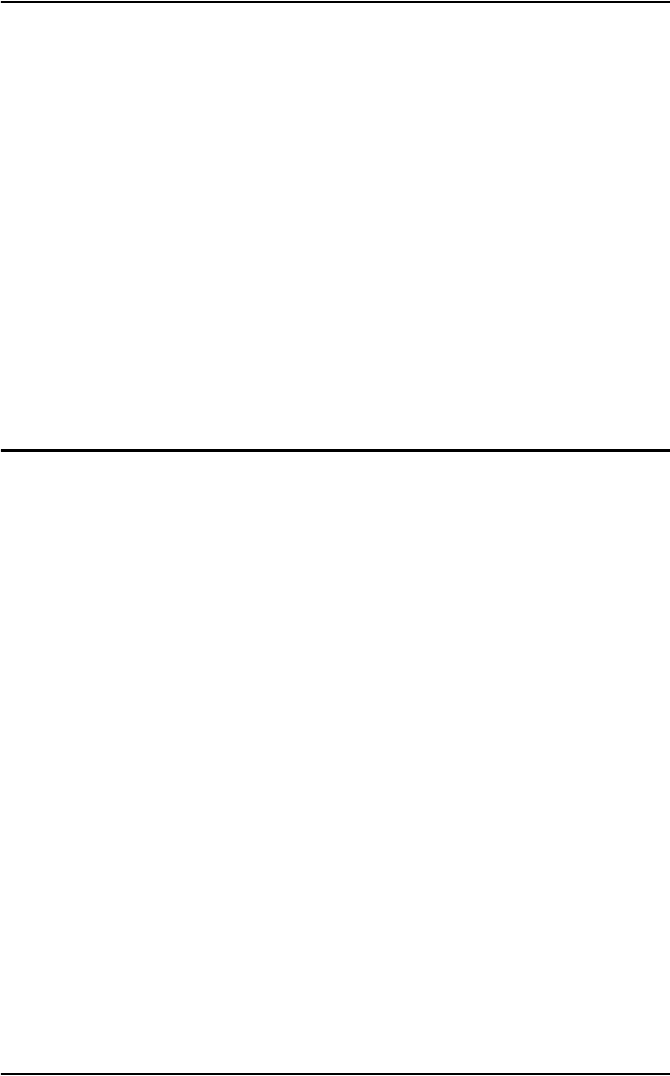
viii ASUS 802.11g WL-HDD2.5
Using the ASUS Utility ................................................ 26
Using Internet Explorer................................................. 28
Hard Drive Pre-scan Function ........................................... 31
Formatting the Hard Disk ............................................. 31
Setting up Permissions....................................................... 33
Editing the User List..................................................... 34
Editing the Shared Nodes List ...................................... 36
Applying the permissions ............................................. 38
Sharing Files ............................................................................. 39
Transferring Data from External Flash Memory...................... 44
Auto-copy Function........................................................... 44
Locating the Copied Files on the Hard Disk Drive ........... 45
Shutting down the ASUS WL-HDD2.5.................................... 46
Chapter 3 Software Configuration 47
Connecting to the Web Interface .............................................. 47
Wired Ethernet Connection ............................................... 47
Wireless Connection.......................................................... 47
Configuring the ASUS WL-HDD2.5 ....................................... 48
Wireless ............................................................................. 48
Interface ........................................................................ 49
Bridge............................................................................ 53
Access Control.............................................................. 55
Advanced ...................................................................... 56
Client Mode .................................................................. 58
IP Config............................................................................ 61
LAN .............................................................................. 61
DHCP server................................................................. 62
Storage Setting................................................................... 63
Shared Nodes ................................................................ 64
Disk Tool ...................................................................... 66
System Setting ................................................................... 67
Change Password.......................................................... 67
Firmware Upgrade ........................................................ 68
Factory Default ............................................................. 69


















