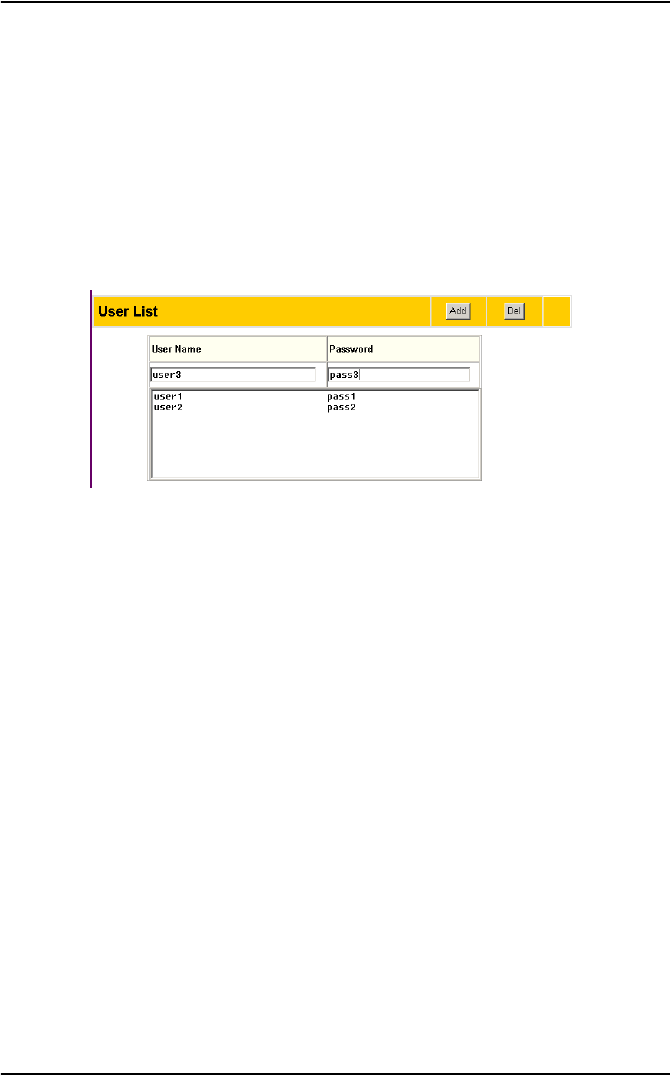
ASUS 802.11g WL-HDD2.5 35
Editing the User List
The user list is a list of people who are allowed to access to the ASUS
WL-HDD2.5. You can add users and their passwords to the list and
you can also specify how many users are allowed simultaneous access
to the hard drive for optimum performance. To add users to the user
list, do the following:
1. Under the User List on the Storage Setting - Shared Nodes
page, type the desired User Name and Password. Click Add to
add the user to the list.
2. Select a User Name from the list, then click Del to delete the user
from the list.
3. Click Apply to apply the changes or Finish to save the changes
and restart the device.


















