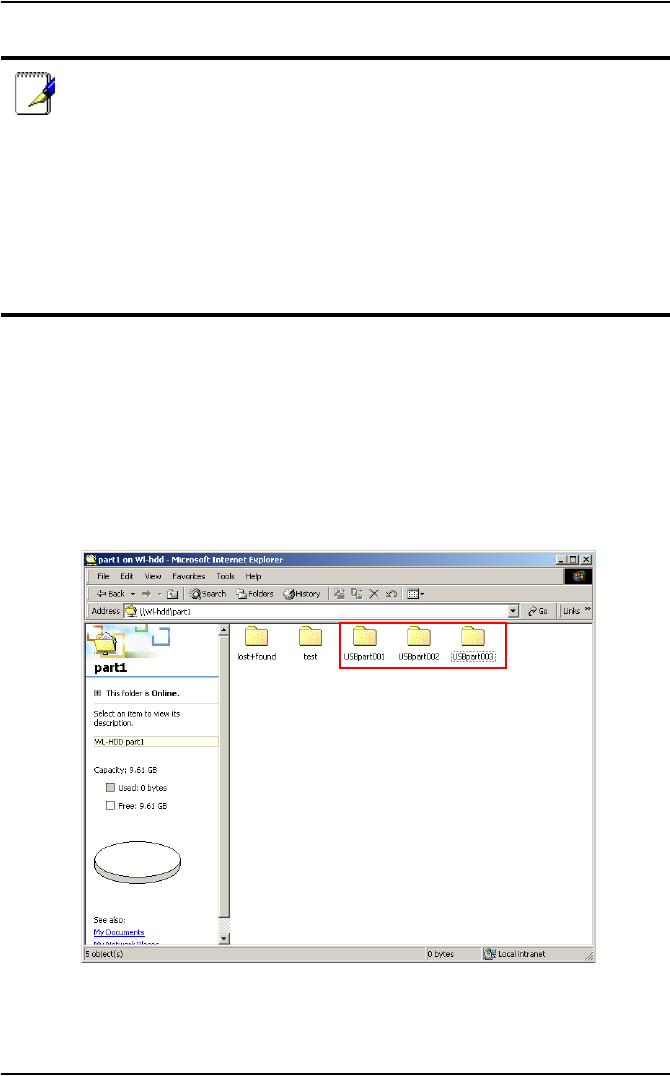
ASUS 802.11g WL-HDD2.5 45
Locating the Copied Files on the Hard Disk Drive
To view the data transferred to the hard disk from your flash memory,
double-click the hard drive partition (part1) icon (see “Accessing the
Hard Disk Drive” on page 20 for more details). The contents of the
flash memory are stored under the USBpartxxx folder (where xxx is
a number from 001 to 999 indicating the order in which the data was
transferred).
Notes:
• When copying data automatically from a flash disk, the first
partition – part1 – is used first. All the data is copied as long as
there is free space in the first partition.
• If you remove the flash disk from the ASUS WL-HDD2.5 and
insert it again, the data is copied again to the hard disk in a
new folder with the folder name incremented by 1. For
instance, if the first time the data was copied under
USBpart005, then after removing and inserting the disk, the
data is copied again to a new folder named USBpart006.


















