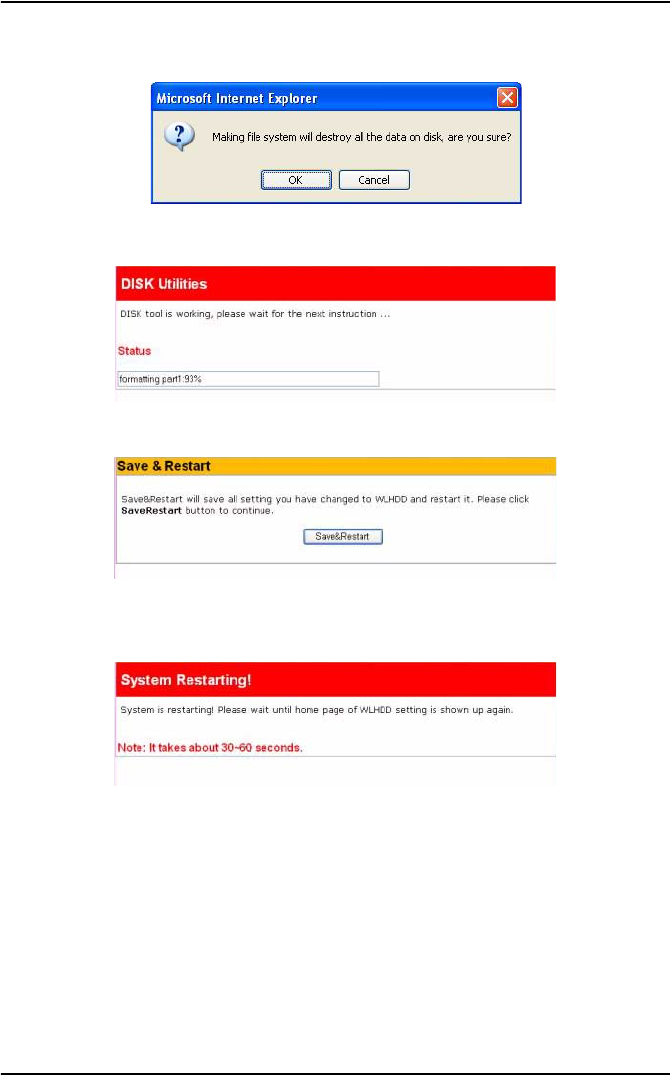
32 ASUS 802.11g WL-HDD2.5
3. A message is displayed on the screen to warn you that formatting
will erase all data on the disk. Click OK to continue.
4. Formatting of the hard disk begins and the browser window dis-
plays the formatting status.
5. After formatting is completed, you are asked to restart the system.
Click Save&Restart to restart the system.
6. The browser window displays the status while the ASUS WL-
HDD2.5 restarts. Wait till the screen is refreshed before using the
system.


















