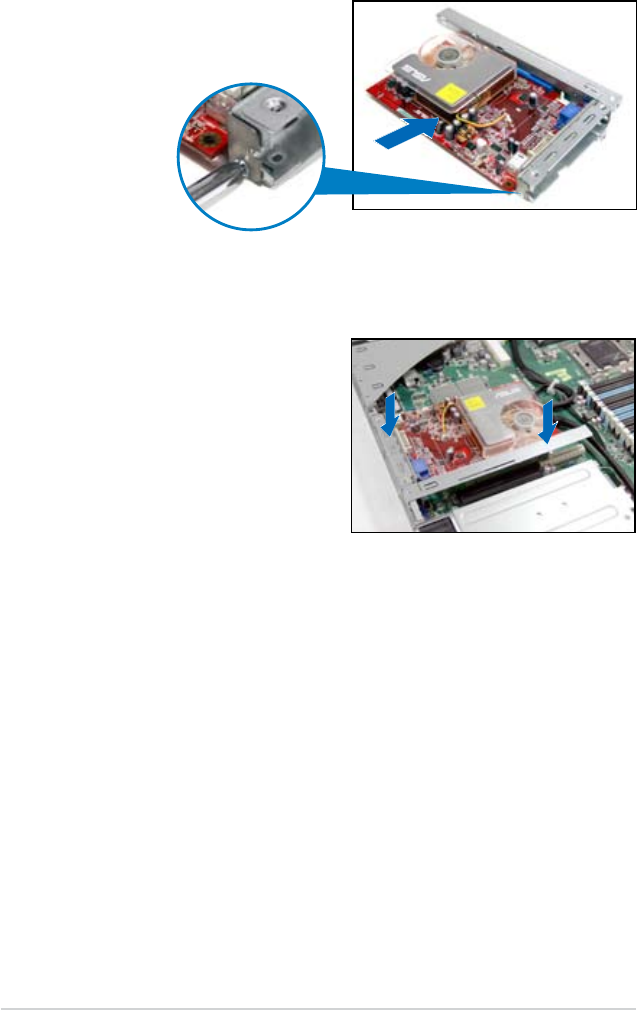
Chapter 2: Hardware setup2-16
3. Install a PCI Express x8 or x16
card to the bracket as shown, then
secure the card with a screw.
To reinstall the riser card bracket in PCIE2 slot:
1. Align the riser card bracket with the
cards to the PCI Express x16 slot
on the motherboard.
2. Press the riser card bracket until
the golden connectors completely
t the slot and the bracket aligns
with the rear panel.
3. Connect the cable(s) to the card, if
applicable.


















