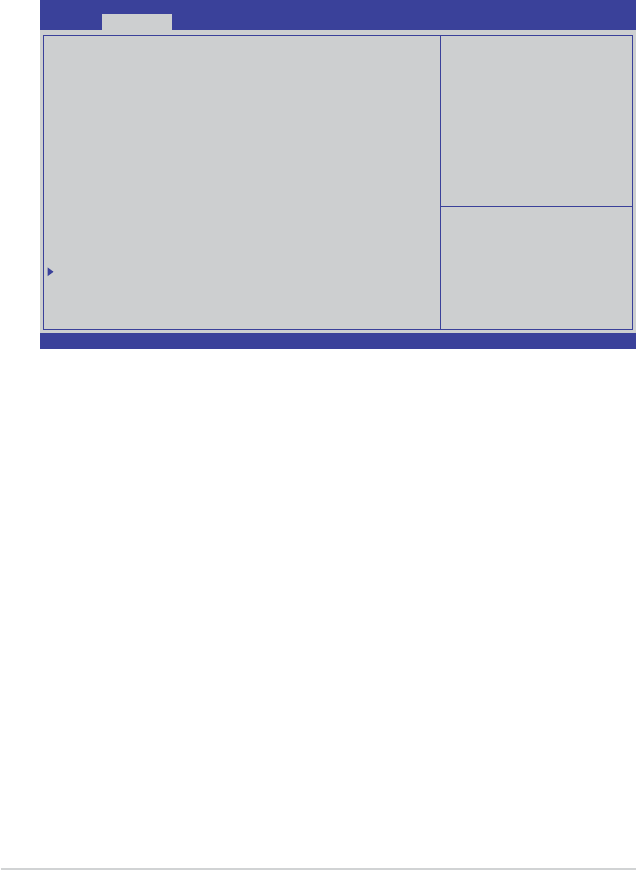
5-30 Chapter 5: BIOS setup
Intel LAN4 Enable [Enabled]
Enables or disables Intel LAN1 function. Conguration options: [Disabled] [Enabled]
LAN4 Option ROM Support [Enabled]
Conguration options: [Disabled] [Enabled]
5.4.8 USBConguration
Enabled Legacy USB support.
Auto option disables legacy
support if no USB devices
are connected. DISABLE
option will keep USB devices
available only for EFI
applications.
USB Conguration
USB Devices:
3Drivers, 1Keyboard, 1 Mouse, 3 Hubs
Legacy USB Support [Enabled]
EHCI Hand-off [Disabled]
Port 60/64 Emulation [Enabled]
USB Hardware Delays and Time-outs
USB transfer time-out [20 sec]
Device reset time-out [20 sec]
Device power-up delay [Auto]
Mass Storage Devices:
AMI Virtual CDROM0 1.00 [Auto]
AMI Virtual Floppy0 1.00 [Auto]
AMI Virtual HDISK0 1.00 [Auto]
USB Ports Conguration
→←: Select Screen
↑↓: Select Item
Enter: Select Item
+/-: Change Opt.
F1: General Help
F2: Previous Values
F5: Optimized Defaults
F10: Save & Exit
ESC: Exit
Legacy USB Support [Enabled]
Enables or disables Legacy USB device support.
Conguration options: [Enabled] [Disabled] [Auto]
EHCI Hand-off [Disabled]
This is a workaround for 0ses without EHCI ownership change should be clained
by EHCI driver. Conguration options: [Disabled] [Enabled]
Port 60/64 Emulation [Enabled]
Enables I/O port 60h/64h emulation support. This should be enabled fot the
complete USB keyboard legacy support for non-USB aware 0ses.
Conguration options: [Disabled] [Enabled]
USB Hardware Delays and Time-outs
USB transfer time-out [20 sec]
The time-out value for control, bulk, and interrupt transfer.
Conguration options: [1 sec] [5 sec] [10 sec] [20 sec]
Device reset time-out [20 sec]
USB mass storage device start unit command time-out.
Aptio Setup Utility - Copyright (C) 2011 American Megatrends, Inc.
Advanced
Version 2.14.1219. Copyright (C) 2011 American Megatrends, Inc.


















