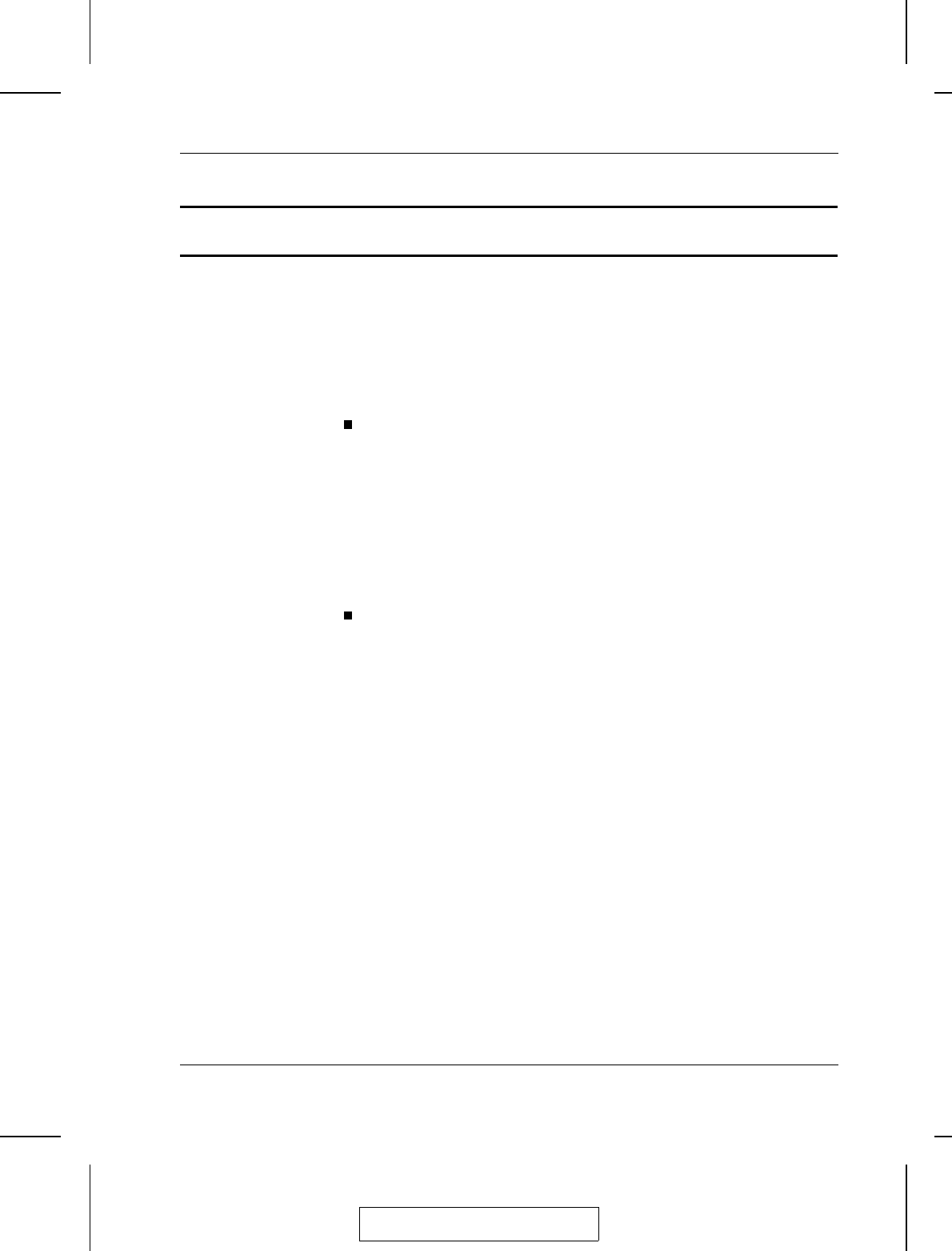
Hot Plugging
The ACS-1208AL / ACS-1216AL supports hot plugging - components
can be removed and added back into the installation by unplugging their
cables from the ports without the need to shut the unit down. In order
for hot plugging to work properly, however, the procedures described
below must be followed:
Switching Station Positions:
You can switch station positions by simply unplugging from the old
parent and plugging into a new one. After you do, in order for the OSD
menus to correspond to the change, you must reset the Station IDs in the
OSD. See RESET STATION IDS, p. 4-11, for details.
Note: If the computer’s Operating System does not support hot
plugging, this function may not work properly.
Hot Plugging CPU Ports:
In order for the OSD menus to correspond to the change, you must
manually reconfigure the OSD to reflect the new Port information. See
the F3 SET (p. 4-6) and F4 ADM (p. 4-8), functions for details
.
2003-01-27
Installation
2-5


















