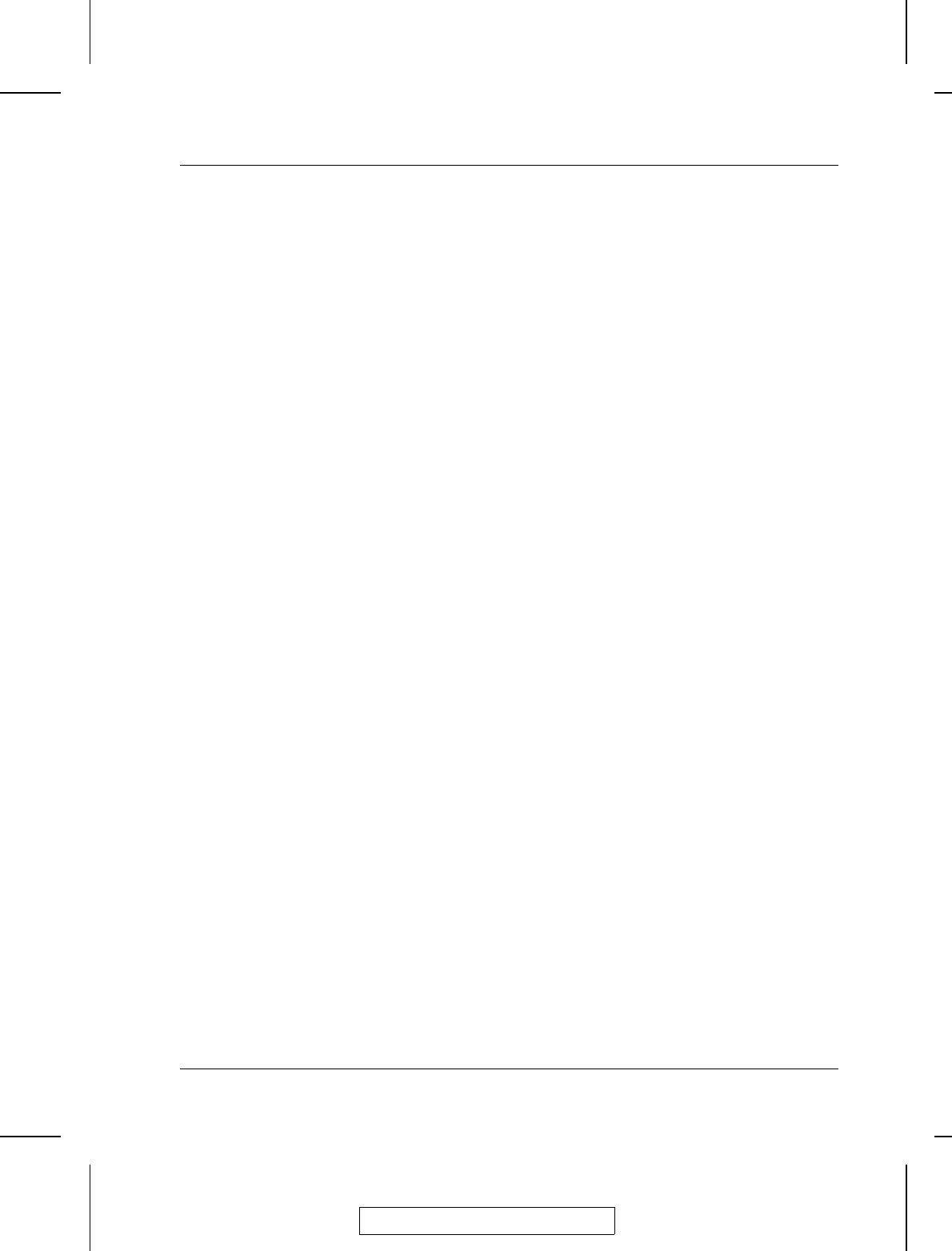
5. The Firmware Upgrade Utility
Introduction . . . . . . . . . . . . . . . . . . . . . . . . . . . . . . 5-1
Purpose . . . . . . . . . . . . . . . . . . . . . . . . . . . . . . 5-1
Before You Begin . . . . . . . . . . . . . . . . . . . . . . . . . 5-2
Performing the Upgrade . . . . . . . . . . . . . . . . . . . . . . . . 5-3
Starting the Upgrade . . . . . . . . . . . . . . . . . . . . . . . 5-3
Upgrade Succeeded . . . . . . . . . . . . . . . . . . . . . . . 5-6
Upgrade Failed . . . . . . . . . . . . . . . . . . . . . . . . . . 5-6
Firmware Upgrade Recovery . . . . . . . . . . . . . . . . . . . . . 5-7
Appendix A, Technical Information
ACS-1208AL / ACS-1216AL - Connection Tables . . . . . . . . . . A-1
ACS-1208AL . . . . . . . . . . . . . . . . . . . . . . . . . . . A-1
ACS-1216AL . . . . . . . . . . . . . . . . . . . . . . . . . . . A-2
OSD Factory Default Settings . . . . . . . . . . . . . . . . . . . . . A-2
Specifications . . . . . . . . . . . . . . . . . . . . . . . . . . . . . A-3
Clear Login Information . . . . . . . . . . . . . . . . . . . . . . . . A-4
Troubleshooting . . . . . . . . . . . . . . . . . . . . . . . . . . . . A-5
Limited Warranty . . . . . . . . . . . . . . . . . . . . . . . . . . . A-5
Appendix B, Module Removal
Removing the KVM Module . . . . . . . . . . . . . . . . . . . . . . B-1
Removing the Keyboard and Touchpad . . . . . . . . . . . . . . . . B-2
Appendix C, Rack Mounting
Standard Rack Mounting . . . . . . . . . . . . . . . . . . . . . . . C-1
Optional Rack Mounting . . . . . . . . . . . . . . . . . . . . . . . . C-2
2003-01-27
ACS-1208AL / ACS-1216AL User Manual
v


















