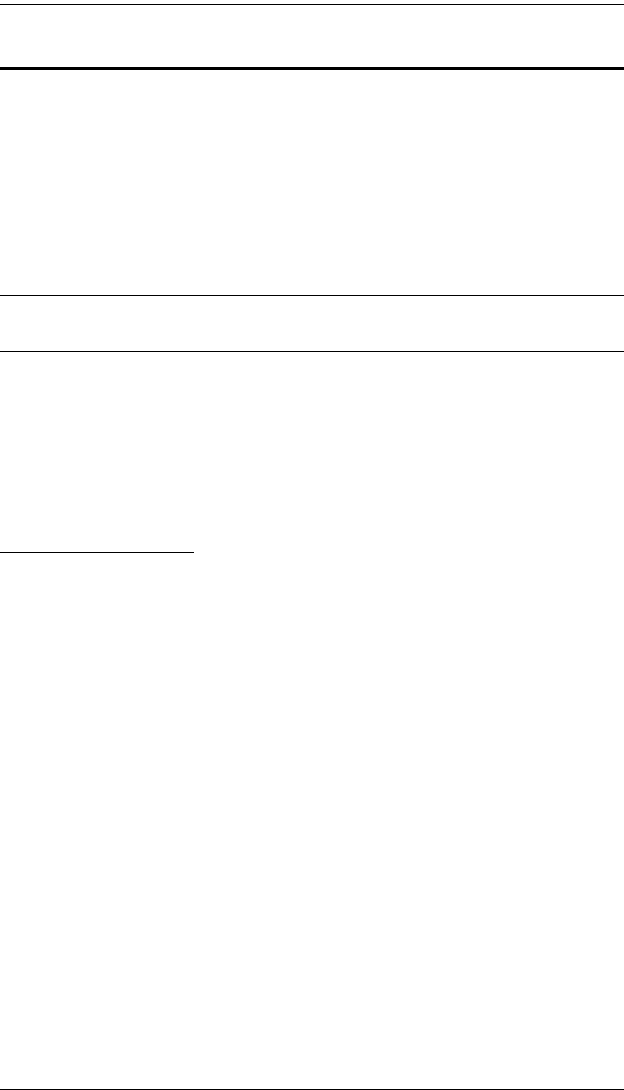
KM0032 / KM0532 / KM0932 User Manual
108
Keyboard Hotkey Port Switching
Hotkey port switching is also available when the toolbar is closed. In order to
use this function, however, you must first invoke hotkey mode, as follows:
1. Hold down the Num Lock key;
2. Press and release the minus key;
3. Release the Num Lock key:
[Num Lock] + [-];
Note: The Minus key must be released within one half second, otherwise
Hotkey invocation is automatically cancelled.
When Hotkey Mode is active:
Ordinary keyboard and mouse functions are suspended – only Hotkey
compliant keystrokes (described in the sections that follow), can be input.
Pressing [Esc] exits Hotkey Mode.
Port ID Numbering
Each computer on a KM0032 / KM0532 / KM0932 installation has a unique
Port ID that reflects the position it occupies in the overall installation. For
example:
A computer connected to KVM Port 15 of a first stage KM0532 / KM0932
would have a Port ID of 15.
A computer connected to KVM Port 4 of a switch that is cascaded from
KVM Port 15 of a first stage KM0532 / KM0932 would have a Port ID of
15 04. (Single digit port numbers are padded with a preceding zero.)
A computer connected to KVM Port 9 of a switch that occupies Station 7
in a daisy chain would have a Port ID of C7 09.


















