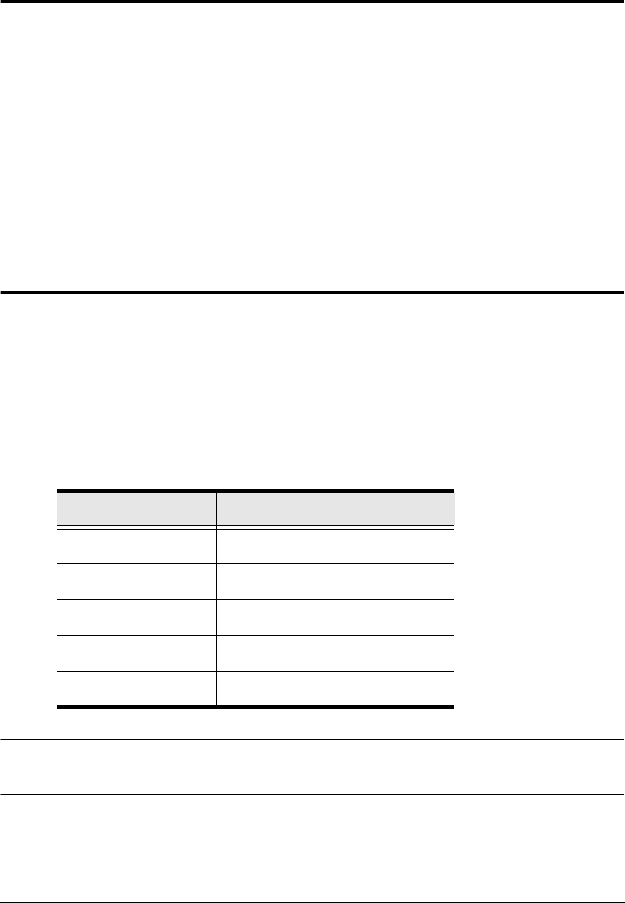
111
Chapter 12
RS-232 Port Operation
Overview
RS-232 port operation allows Super Administrators or Administrators to
establish a serial terminal login to the KM0532 / KM0932 from their
computer’s COM port to a Console Module’s RS-232 port. This allows a Super
Administrator or Administrator to monitor the usage of all the consoles and all
the ports from a single access point.
This function is extremely useful in large data centers where the display of all
the consoles can be projected onto a wall for easy viewing of all operations, and
the entire installation can be monitored on a port-by-port basis.
Preparation
The first step in preparing for RS-232 port operation is, to use the modem cable
that came with your Console Module to connect the module’s RS-232 port to
a COM port on your computer.
Next, set up your serial terminal program (such as HyperTerminal) so that it’s
serial parameters match those of the Console Module. The Console Module’s
default parameters are given in the table, below:
Note: You can deviate from the default parameters provided that both sides
match.
Parameter Value
Bit per second: 9600
Data bits: 8
Parity: None
Stop bits: 1
Flow control: None


















