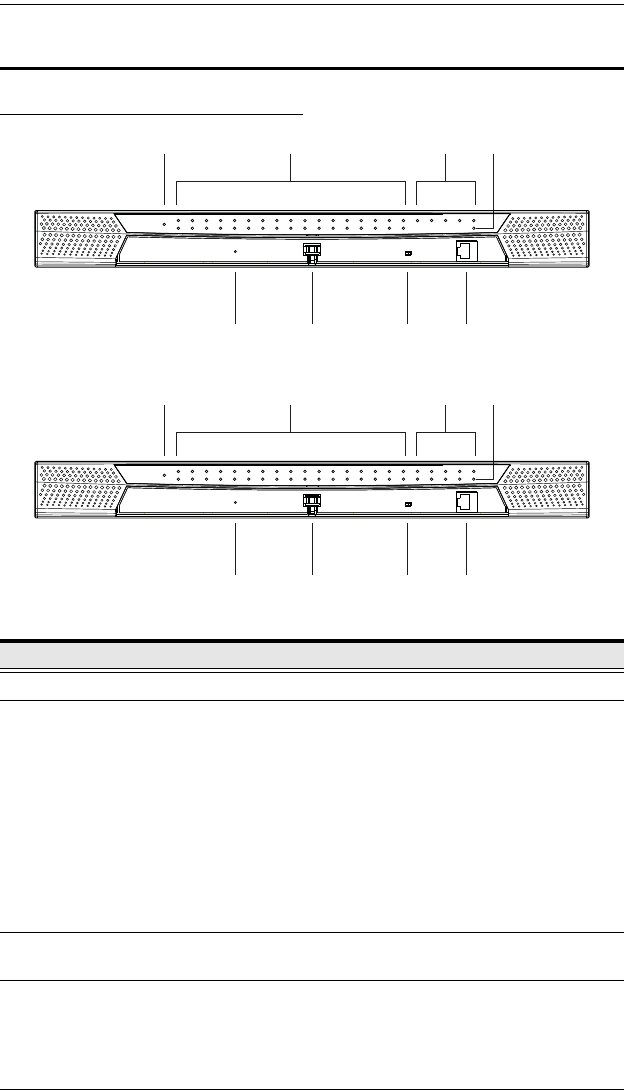
KM0032 / KM0532 / KM0932 User Manual
6
Components
KM0532 / KM0932 Front View
No. Component Description
1 Power LED Lights (blue) to indicate that the unit is receiving power.
2 KVM Port LEDs The KVM Port LEDs provide status information about their
corresponding KVM Ports, They light as follows:
GREEN: The computer connected to its corresponding
port is On Line.
GREEN & Flashing: Its corresponding port is connected to
a cascaded KVM switch.
RED: The computer attached to its corresponding port is
Selected (it has the KVM focus).
The LED does not light when there is no online device
connected to its corresponding port.
3 Console (User)
Port LEDs
Lights (green) to indicate that the console module connected
to the corresponding user port is online.
1 4
3
2
7658
1 4
3
2
7658
KM0532
KM0932


















