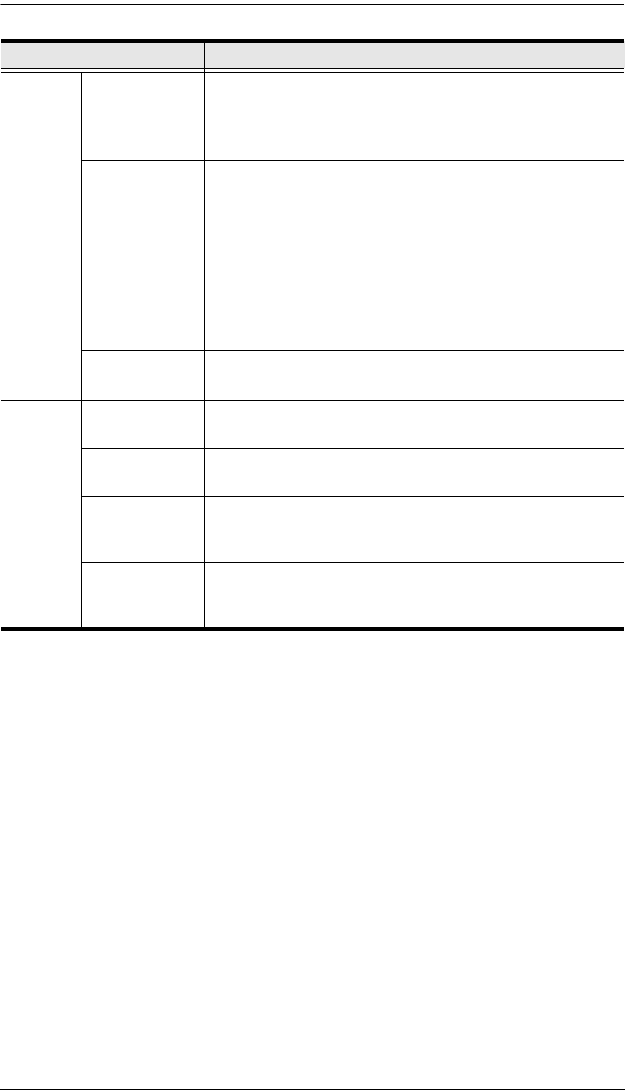
Chapter 6. Device Management
43
When you have finished making your settings, click Save.
Root
Device
Settings
Web Session
Timeout
When a user is logged in via a web browser and there is
no input from the user for the amount of time set with this
function, the user is automatically logged out and will
need to log in again.
Dual Root
Slave
Ordinarily the KM0932 supports 9 consoles and 32 ports.
You can achieve an 18 console, 64 port configuration by
linking two KM0932s together (by connecting them to the
same LAN segment) and designating one of them as the
master and the other as the slave. If you have set up this
kind of configuration and this switch is to be the slave,
click to put a check mark in this checkbox, then key the IP
address of the master switch into the Dual Root Master IP
input box, below it.
Dual Root
Master IP
See the information for Dual Root Slave, above.
Login
Settings
Maximum
Login Failures
Sets the number of failed login attempts that are allowed
before the user is locked out of further attempts to log in.
Lockout Period Sets the amount of time a user must wait after being
locked out before being able to try logging in again.
Password
Expiration
Click to put a check in this box if you want user passwords
to expire after a certain number of days. If the box is
unchecked, user passwords do not expire.
Password
expires after
(days):
If you enable Password Expiration, key in the number of
days a password is valid for. At the end of that period, the
user’s password expires and must be given a new one.
Item Meaning


















