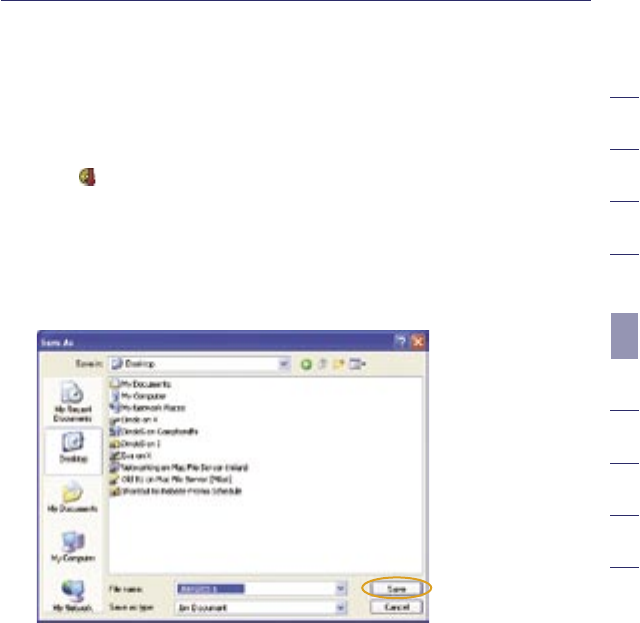
69
2
1
3
4
5
6
7
8
9
10
section
Using the Web-Based Advanced User Interface
Downloading a New Version of Firmware
You will now be taken to the download page of “AWGR54 Firmware update
- North America”.
1. To download the new version of firmware, click the download
logo ( ).
2. A window will open that allows you to select the location where you want
to save the firmware file. Select a location. You can name the file anything
you want, or use the default name. Be sure to save the file in a place
where you can locate it yourself later.
Note: We suggest saving this to your desktop to make it easy to locate
the file. When you have selected the location, click “Save”.


















