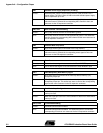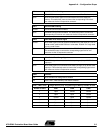The On-board Software
3-2 AT91EB42 Evaluation Board User Guide
3.3 Programmed
Default Memory
Mapping
Table 3-1 defines the mapping defined by the boot program.
The boot software program, FTS and SRAM downloader are in sectors 1 and 2 of the
Flash device. Sectors 2 to 8 support the Angel Debug Monitor.
Sector 24 at address 0x0110 0000 must be programmed with a boot sequence to be
debugged. This sector can be mapped at address 0x0100 0000 (or 0x0 after a reset)
when the jumper JP1 is in the USER position.
3.4 SRAM
Downloader
The SRAM downloader allows an application to be loaded in the SRAM at the address
0x02000000, then activated. It is started by the boot if the SW2 button is pressed at
reset.
The procedure is as follows:
1. Connect the AT91EB42 Evaluation Board to the host PC serial “A” connection
using the straight serial cable provided.
2. Power-on or press “RESET”, holding down the SW2 button at the same time.
Wait for D2 to light up and then release SW2.
3. Start the BINCOM utility, available in the AT91 library, on the host computer:
Select the port for communications (COM1 or COM2, depending on where you con-
nected the serial cable on the host PC) and the baud rate for communications
(115200 bds, 1 stop bit, no parity).
Open the file to be downloaded and send it. Wait for the end of the transfer.
4. Press any button to end the download. The control is switched to the address
0x02000000.
3.5 Angel Monitor The Angel monitor is located in the Flash from 0x01002000 up to 0x0100FFFF. The
boot program starts it if no button is pressed at reset.
When Angel starts, it recopies itself in SRAM in order to run faster. The SRAM used by
Angel is from 0x02020000 to 0x02040000, i.e., the highest half part of the SRAM.
The Angel on the AT91EB42 Evaluation Board can be upgraded regardless of the ver-
sion programmed on it.
Note that if the debugger is started through ICE while the Angel monitor is on, the
Advanced Interrupt Controller (AIC) and the USART channel are enabled.
3.6 Programmed
Default Speed
As the speed of the AT91M42800 is programmable, the boot software program initial-
izes the device to run as fast as possible, i.e., at 40 MHz. The boot software program
and the functional test software are run at this speed. The SRAM downloader, after ini-
tialization of the USARTs, enters the processor in idle mode and activates the
downloaded application at this speed. When Angel is started, it also runs at 40 MHz and
the user should not modify this frequency without reprogramming the speed of the
USARTs.
Table 3-1. Memory Map
Part Name Start Address End Address Size Device
U1 0x01000000 0x011FFFFF 2M Bytes
Flash
AT49BV1604
U2-U3 0x02000000 0x02040000 256K Bytes SRAM