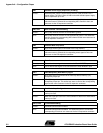AT91EB42 Evaluation Board User Guide 3-1
Section 3
The On-board Software
3.1 AT91EB42
Evaluation Board
The AT91EB42 Evaluation Board embeds an AT49BV1604 Flash memory device pro-
grammed with default software. Only the lowest 8 x 8 KB sectors are used. The
remaining sectors are user definable, and can be programmed using one of the Flash
downloader solutions offered in the AT91 library.
When delivered, the Flash memory device contains:
the boot program
the functional test software
the SRAM downloader
the Angel Debug Monitor
a default user boot with a default application
The boot program, functional test software (FTS) and SRAM downloader are in sector 0
of the Flash. This sector is locked to prevent accidental erase, but it can be unlocked by
applying 12V to the RESET pin.
3.2 Boot Software
Program
The boot software program configures the AT91M42800, and thus controls the memory
and other board components.
The boot software program is started at reset if JP1 is in the STD position. If JP1 is in
the USER position, the AT91M42800 boots from address 0x01010000 in the Flash,
which must have a user-defined boot.
The boot software program first initializes the EBI, then executes the REMAP proce-
dure, and then checks the state of the buttons.
When the button SW1 is pressed:
All the LEDs light up together.
The D1 LED remains lit until SW1 is released.
The functional test software (FTS) is started.
When the button SW2 is pressed:
All the LEDs light up together.
The D2 LED remains lit until SW2 is released.
The SRAM downloader is activated.
When SW3 or SW4 are pressed or no buttons are pressed:
Branch at address 0x0100 2000.
The Angel Debug Monitor starts from this address by recopying itself in external
SRAM.