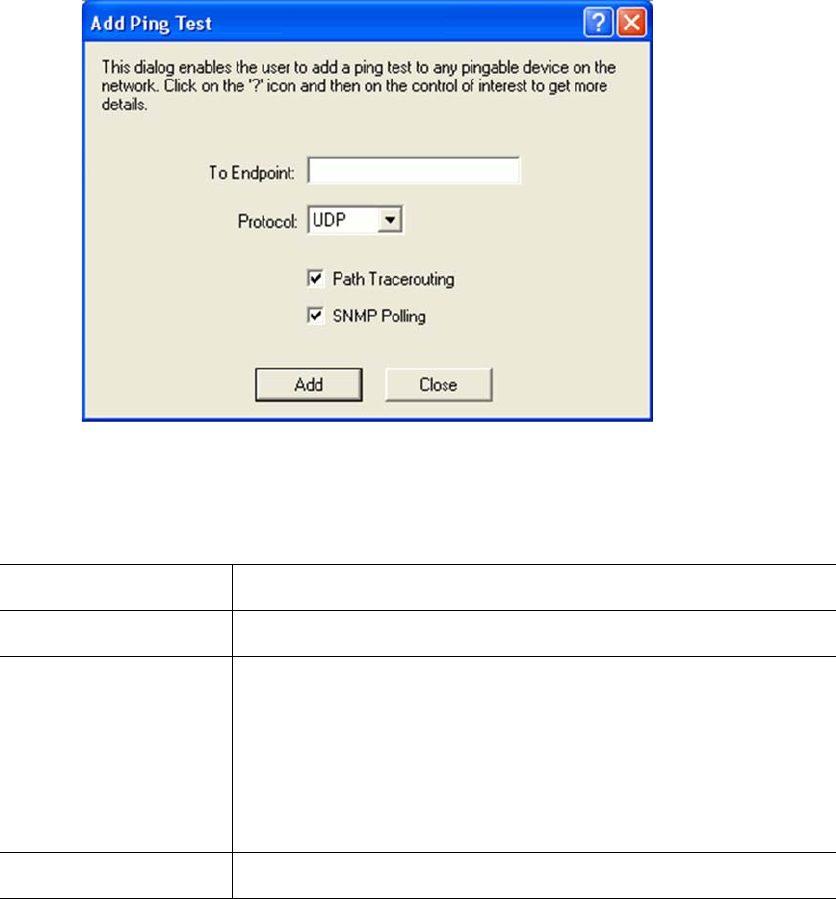
ExpertNet Lite Assessment Tool - User Guide
19
To Endpoint Host name or IP address of a device that you want to be an edge device
of the new ping test path.
Protocol Select a protocol to discover and ping this path. UDP is the
recommended protocol.
Path Tracerouting Check this box if you want to use traceroute to discover and ping this
path. If the button is not checked, only the edge device will be pinged.
With Traceroute: The Controller collects Round Trip Time (RTT) data
from ping paths by trace-routing every path periodically. This
information is displayed in the Path Details View. The SNMP statistics
are collected only for ingress and egress interfaces of every router.
Without Traceroute: The Controller collects RTT data from ping
paths with traceroute by pinging every target directly. The SNMP
statistics are collected for all Layer 3 interfaces of the target device.
SNMP Polling Check this box if you want the ELAT Controller to collect SNMP statistics
(CPU and interface utilization) for devices on the test path.


















