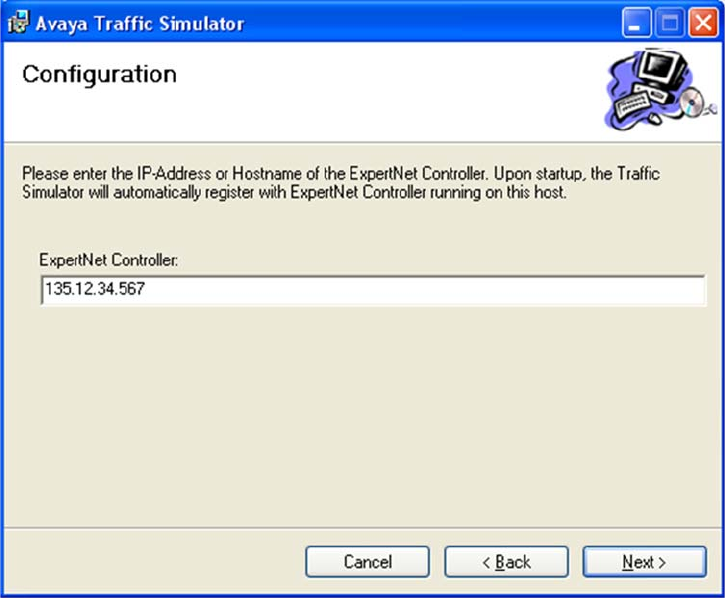
ExpertNet Lite Assessment Tool - User Guide
40
6. On this page enter the IP Address or hostname of the Controller and click Next.
7. Enter the install location, use the default install location and click Next.
8. You are now ready to begin the installation. Click Next.
9. Click Close. The machine’s network connection will be momentarily disrupted.
This disruption will typically take 30 seconds at most.
10. A window displays giving you the option to reboot now or later. Click Yes to
reboot the PC. Rebooting is required to collect DSCP data. Upon start-up the
Traffic Simulator will contact the ELAT controller. The Traffic Simulator Monitor
icon is now available on the system tray for additional configuration if required.


















