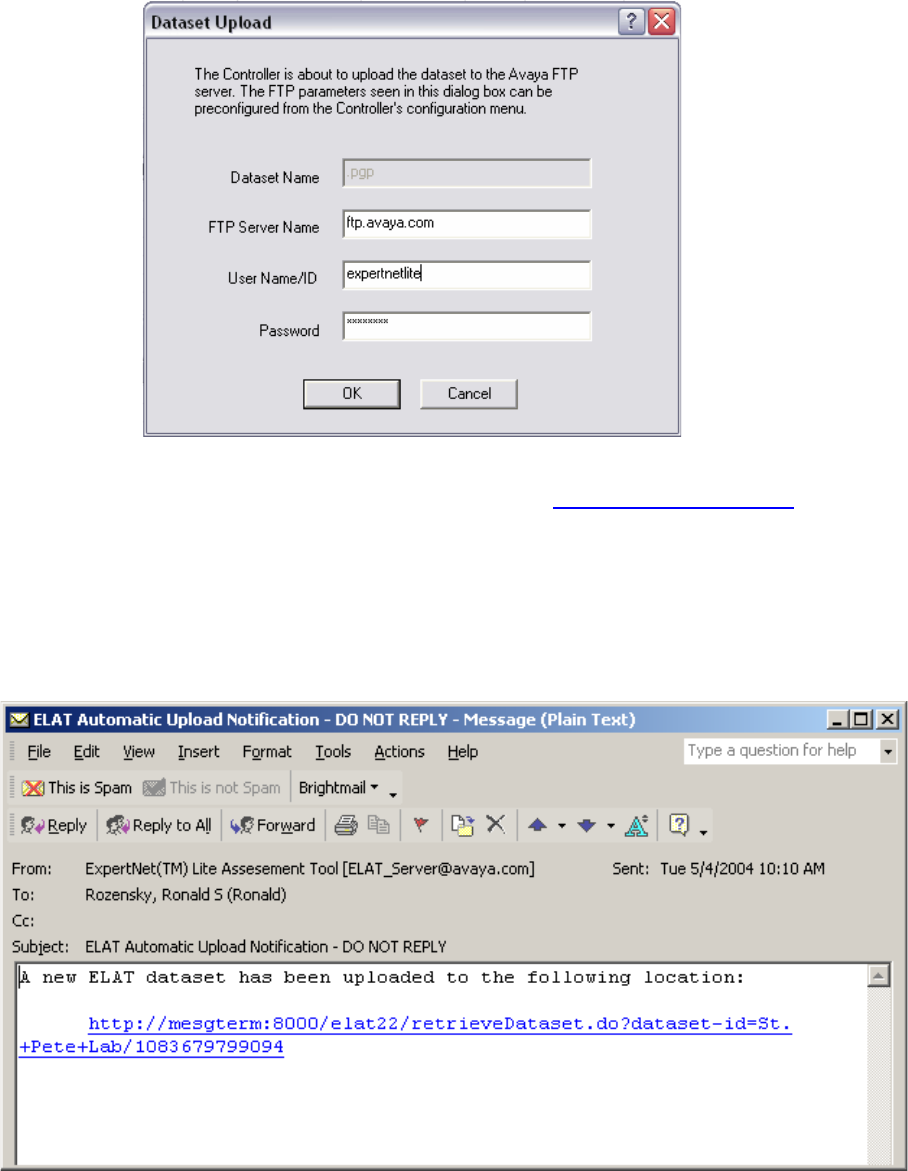
ExpertNet Lite Assessment Tool - User Guide
25
When the tool is finished running a dialog will display giving you the option to upload
the gathered data so that a report can be generated. Click OK to upload.
If the automatic upload fails for any reason, you can you the Upload button to try
again, or email the dataset to the ELAT support team (elatsupport@avaya.com
).
Automatic Upload Notification
The ELAT server polls the Avaya external ftp server on a regular basis. Once the ELAT
server finds the dataset automatically uploaded, you will receive the following email.


















